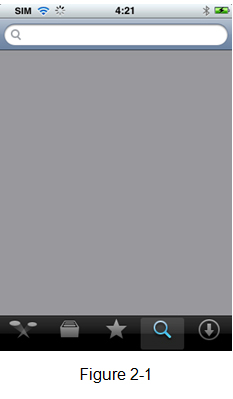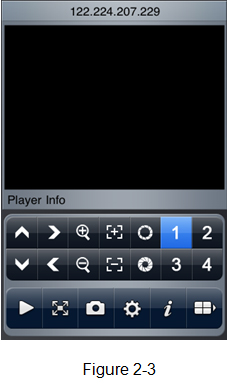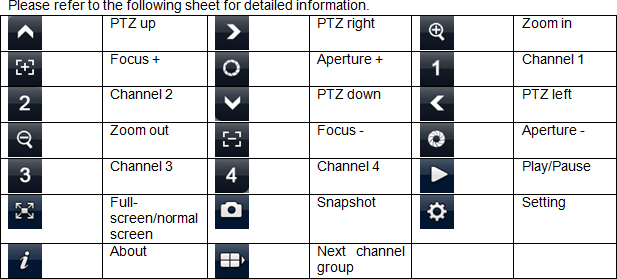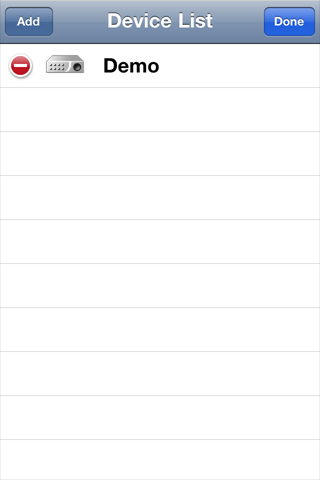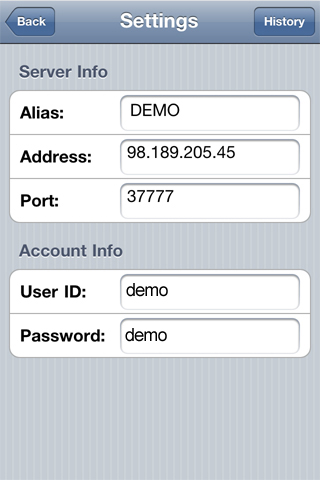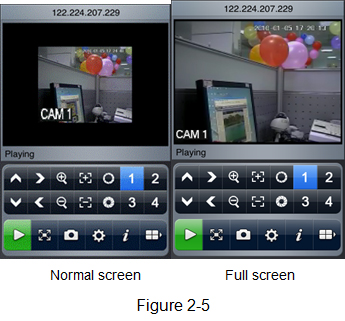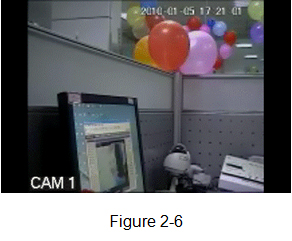iPhone Viewing Instructions:
Download Manual | Download iPhone Software
1) Please go to the App Store to install the software. See Figure 2-1.
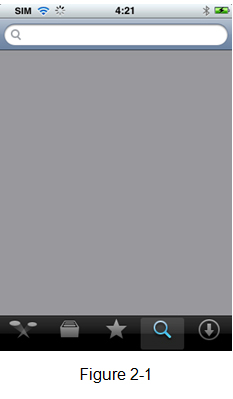
2) Search iDMSS to find the software.
3) Click the iDMSS software to begin the installation. The interface is shown as below after the installation. See Figure 2-2.

4) Click iDMSS button, the initial interface is shown as below. See Figure 2-3.
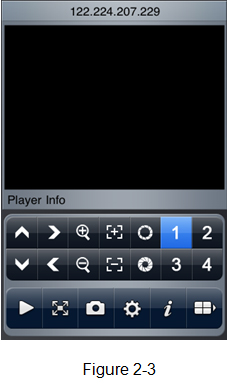
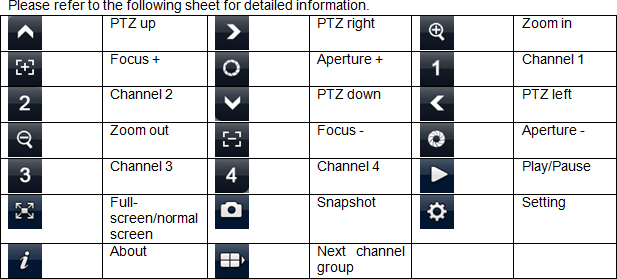
Important
The snapshot image is saved in default iPhone image folder.
5.) The iDMSS Application ONLY WORKS with the CURRENT line.
To update to the latest version of the iDMSS application, go to the App store on your device, and a list of updates will be available, select the iDMSS update and isntall. Updates are free of charge.
To download the iPhone application Click Here (Link will open in iTunes, Currently is not FULLY functional on iPhone 4, new version coming soon)
Now available on Android.
Configuring your iPhone or iPod touch to view your DVR is simple.
From the main screen select the 'Settings' icon highlighted in the image below:

Then select the Edit button in the top right (in the image below Edit has already be selected, and is replaced with 'Done')
Select the 'Add' button in the top left corner.
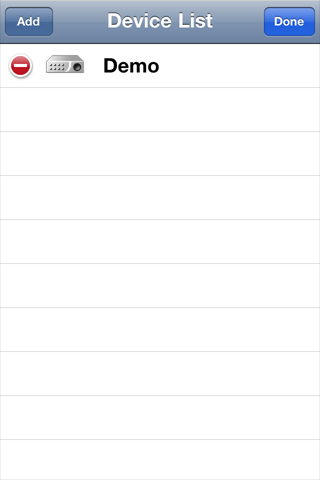
Enter your device information and select OK.
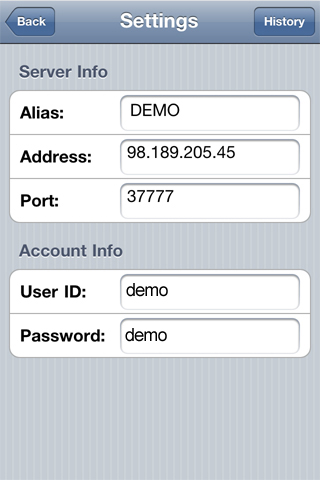
Select the device you wish to view by tapping its name.

6) Click the  icon to switch between the normal screen and then full screen. See Figure 2 5.
icon to switch between the normal screen and then full screen. See Figure 2 5.
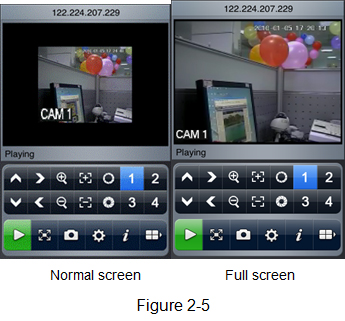
When you knife-hold the iPhone, system goes to the full-screen automatically. See Figure 2 6.
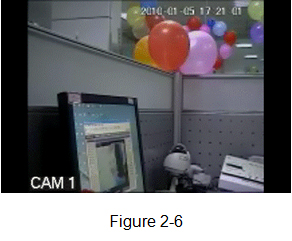
7) Select the corresponding channel name, system can open the specified channel and then play the video automatically. System default setup is to display the channel 1 to channel 4. See Figure 2 7.

Please click  to display the next four channels (the channel 5 to channel 8). You can click this button again to go back to previous four channels (channel 1 to channel 4.).
to display the next four channels (the channel 5 to channel 8). You can click this button again to go back to previous four channels (channel 1 to channel 4.).
Important:
System default setup is to display 8 channels after initialization. That is to say, there are two options: channel 1-4 and channel 5-8.
After the device connected to the iPhone, system can support 16-ch or 32-ch according to your device type.