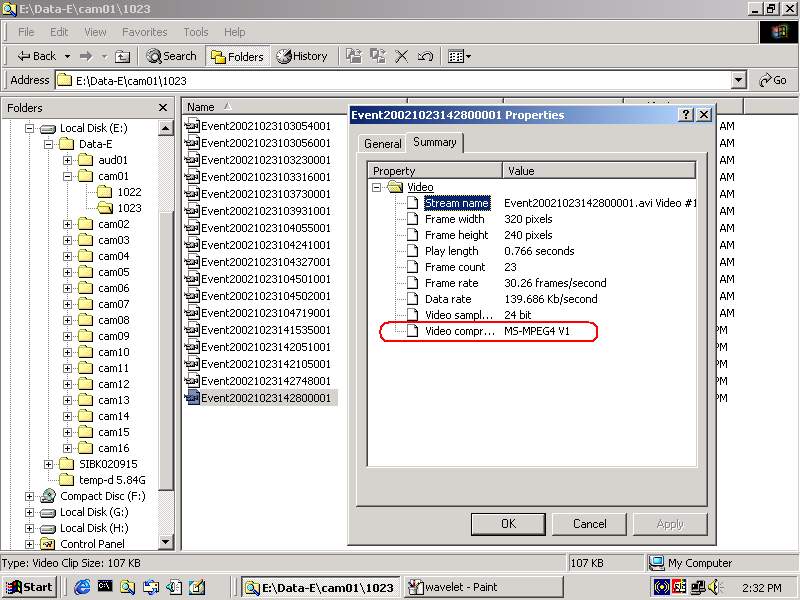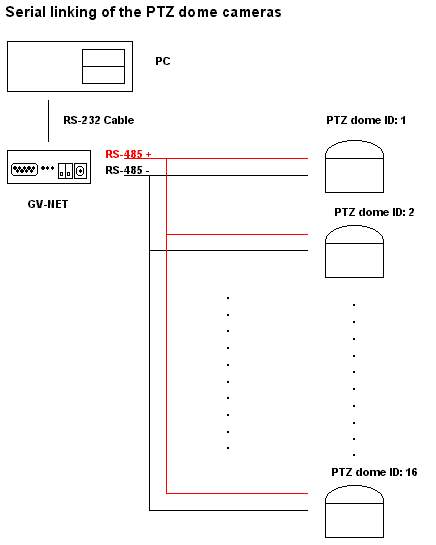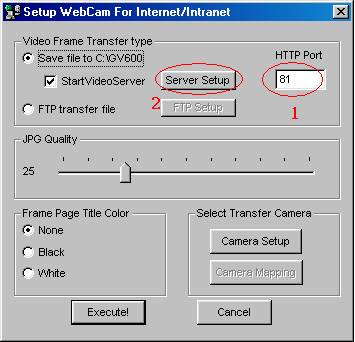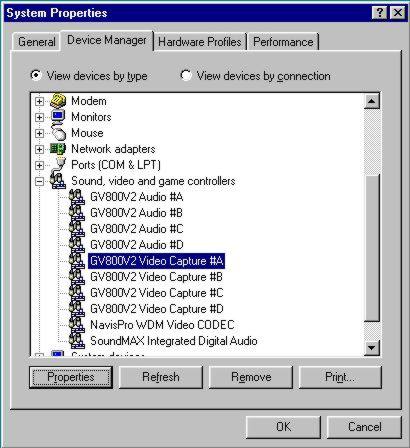
There will only be three audio and three video drivers similar to the above for GV750, two of each for GV650, one of each for GV600, GV250, GV150.
When you look into the details of the audio and video drivers,
you should get the attached:
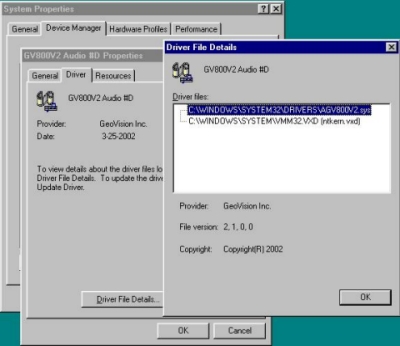

Please make sure that your audio driver is at version 2,1,0,0 or later (for version 5.4 it should be 4,1,4,1 or later) and the video version is 2,1,6,6 or later, (for version 5.3 it should be 2,1,9,4 or later, for version 5.4 it should be 2,2,2,2 or later).
If you cannot get the above drivers installed, there must be some older versions of software in your computer that you need to delete.
Following are steps to uninstall old drivers from your computer:
- Delete all GeoVision application software using "un-install".
- Go to Windows Explorer, find and delete the followings: gv*.*, agv*.* , geo*.* and also oem*.inf, oem*.pnf. Be careful when you delete oem*.inf and oem*.pnf files. Open up the oem*.inf file with notepad, and see if those files are for GeoVision. Delete those and the corresponding oem*.pnf file that are for GeoVision.
- Take the GeoVision card out; turn on the computer once without the card. Double check if there are other video capturing devices in the computer, especially those that usually comes with the video card (such as ATI, Matrox...) Un-install those capture devices and software away.
- Install GeoVision and turn on the computer. If you have deleted all pertaining files, when Windows start up, it will advise you that a new hardware is found and will ASK you where to look for the driver. (***If the computer automatically assign a driver for you, be very careful: that means some old files are not erased yet, or some other BT878 related capture devices are still in the computer, and there are chances that the computer assigns the wrong driver for you. In that case, go back to steps 2 and 3 again. ***) Direct the computer to the GeoVision software CD, driver folder, and make sure you point towards the right driver, based on model no. (e.g. GV250, GV800, GV600) and hardware version.
(In most cases, if you buy from us after April 2002, the card will have version 2 label on it). Verson2 drivers are:
GV250: GV250.inf
GV600: You should have two devices for 600: one for audio using the driver with "A" on it, one for video using the driver with "V" on it. The drivers are GV600_4A.inf and GV600_4V.inf for 600 4 port card, GV600V2A.inf and GV600V2V.inf for other 600 cards.
GV650: You should have 4 devices for 650: 2 for audio using the driver with "A" on it, 2 for video using the driver with "V" on it. The 4 drivers are GV650A.inf and GV650V.inf for video.
GV750: You should have 6 devices for 750: 3 for audio using the driver with "A" on it, 3 for video using the driver with "V" on it. The 6 drivers are GV750A.inf and GV750V.inf for video.
GV800: You should have 8 devices for 800: 4 for audio using the driver with "A" on it, 4 for video using the driver with "V" on it. The 8 drivers are GV800_4A.inf and GV800_4V.inf for 800 4 port audio and video respectively, and GV800V2A.inf and GV800V2V.inf for all other 800 models.
GV900: as above, 16 device drivers, 8 for audio and 8 for video.
GV1000:as above, 32 device drivers, 16 for audio and 16 for video.
Upon complete installation, please go to device manager and you will find the audio driver version being 4,1,4,1 or later and video driver to be 2,2,2,2 or later.