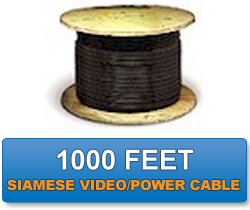- 33% less
4Ch IMaxCamPro HD-SDI DVR System 1080p up to 8HDDs
SKU: IMAX-HDSDI-4CHThis DVR has four HD-SDI video inputs and four audio inputs. It records 1080p resolution footage and can playback and record high resolution footage simultaneously.
- Shipping info
We deliver worldwide
- Payment methods
- Return Policy
We accept returns
- Customer Reviews
Check out our customer Reviews
This DVR has four HD-SDI video inputs and four audio inputs. It records 1080p resolution footage and can playback and record high resolution footage simultaneously. The device is substream capable and has a new central monitoring system. Footage can be viewed on a central monitor or remotely from a mobile device.
Product Features
- 100/120fps@1080P recording
- 4 channel HD-SDI (1080P/1080i/720P) video inputs
- 4 channel audio inputs & 4 channel loop outputs.
- Supports HDMI, VGA, eSATA, USB2.0 and 8 HDDs.
- 1920×1080, 1280 x 1024, 1280 x 720 and 1024 x 768 HDMI and/or VGA Output
- Auto Overwrite / Loop Recording
- Simultaneous multiple hi- res monitor output
- Network Sub-stream Capable
- New Central Monitoring System
- H.264 WITH Multi-Channel Simultaneous Playback
- E-Map Function Support
- Pentaplex operation
- Real Time Recording/Playback
- USB DVD/CD and Flash Drive Backup
- Mobile View (Supports Windows Mobile)
- Synced Audio Recording/Playback
- Intuitive GUI
- MAC Surveillance Software available - FREE DOWNLOAD
- Windows PC Surveillance Software available - FREE DOWNLOAD
- 1 Year Warranty
| Click Images For a Full Resolution (1920x1080) Direct Capture From Each Camera | |
 |  |
 |  |
Free Mobile Apps
The iMaxCamPro Diamond HD-SDI is a business class digital video recorder offering enterprise class features, which puts in into a class of its own. The iMaxCamPro Diamond HD-SDI utilizes H.264 hardware compression, which is the same as our popular Bronze, Gold, and Platinum DVRs. The unit has HDMI and VGA monitor outputs, which can be used simultaneously.
Where the iMaxCamPro Diamond HD-SDI DVR differs from standard analog camera DVRs is that it uses the HD-SDI technology. Coupled with HD-SDI cameras running on coaxial cable, it can deliver crisp high-definition video up to a full 1080p resolution, but without any of the latency that you see with high definition IP cameras. With HD-SDI, you get the best of both worlds; the high-definition image quality people want from IP cameras coupled with the smooth frame rate you've come to expect from analog cameras.
The iMaxCamPro Bronze offers network sub-streaming, enabling you to configure just the network functionality to your assigned upload speed without degrading the record quality. This feature was previously available only in our top end enterprise class units. The compact form factor allows installations in virtually any environment.
Included with every unit is a new and improved version of Client Software, which will also be compatible with our complete line of Bronze, Gold and Platinum DVRs. You are not limited to using the Client Software however, because this unit can also be accessed using the embedded Internet Explorer feature. Considering all these features; HDMI, network sub streaming, multiple hi definition main monitor outputs at a price that can’t be beat, you won’t find another DVR that compares.
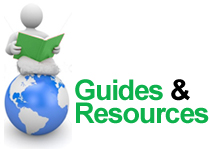
Detailed Specification PDF
Bronze iMaxCamPro User Manual (PDF version)
Bronze iMaxCamPro User Manual (HTML version)
Bronze iMaxCamPro Quick Start Guide
Professional Surveillance System Client Software for PC
Professional Surveillance System Client Software for MAC
File Player Utility
PSS Users Manual
Accessing the DVR with Internet Explorer 8
HDD Storage Calculator

- Before using the demo, you MUST enable all Active X options within Internet Explorer. Go to Tools -> Internet Options -> Security Tab
- Click the Internet icon and then click the Custom Level button near the bottom of the screen.
- Scroll down to the section titled "Active X Controls and Plugins"
- For every option within that section, set to Enable.
- Click OK to close the security settings window, and Click OK again to close the options window.
- Click here to view the demo.
- Log in using the username "demo" and password "demo".
- After entering, you will see a blue bar flashing at the top of your browser, asking you to install Active X. Click the bar and choose to Run the Active X Control.
- When you are logged in, click the "Open All" button on the left hand side of the screen to start viewing live video.
 *Demo IP Address: 98.189.205.45:83 Username: demo Password: demo |  PSS Software screenshot (Click to enlarge)  PSS for PC | Instructions PSS for PC | Instructions PSS for MAC | Instructions PSS for MAC | Instructions* PSS General info and specs * User Manual |
- ManufactureriMaxCamPro
- UPC881314694358
- Shipping Lead TimeShips Same Day
- Number of Channels4ch
- Recorder TypeDVR
- Hard DriveChoose An Option, I will use my own hard drive, 500GB, 1TB, 2TB
- Hard Drive 2Choose An Option, I will use my own hard drive, 500GB, 1TB, 2TB
- Hard Drive #1I will install my own hard drive, 1TB HDD, 2TB HDD, 3TB HDD, 4TB HDD, 6TB HDD
- DVD BurnerFREE: DVD Burner
- Remote Login SupportNo Login Support Needed, FREE Setup: Remote Access Mobile App Configuration - Motion Detection Setup
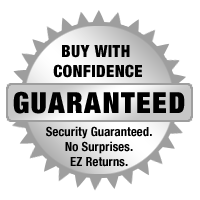

The mission of WorldEyeCam, Inc.is to provide consumers with the most up to date security products at the best prices available on the market today. As security is advancing at such a rapid rate we try to exceed our customers expectations by providing unparallel customers service and technical support. We strive to stay on the forefront of the most up to date products and news in regards to our industry. Our website www.Worldeyecam.com contains a broad spectrum of surveillance products as well as industry information. Our website is updated daily as we make our way through this technological wave of security products. Our goal and focus is to stay on top of the latest innovations in technology and securities and to remain a trusted industry leader for years to come.
WorldEyeCam is a CCTV products distribution and integration company located in Southern California in the heart of Orange County. We operate out of a 14,000 sq.ft warehouse & a separate product demo show room. We proudly offer 1st class technical support for our customers we serve with the complete understanding that it is you, the customer that matters to every successful business. If you haven't already learned the hard way, you will understand that it takes more than just a website and the ability to sell a product - anyone can sell a product! But, it takes commitment to offerDEPENDABLE AND CONSISTENT technical support & customer SERVICE AFTER THE SALE. We stand behind our products 100% and we are in it for the long haul & to keep you, the customer happy.
Why Buy From The Worldeyecam Security Store. 30 Day Money Back Guarantee Latest Product Version Guarantee Fast Accurate Same Day Shipping Friendly customer service.
We are committed to providing our customers with "Complete Purchasing Experience Satisfaction" This means quality customer service from pre-purchase support, easy secure encrypted ordering, fast UPS shipping , comprehensive after sales tech-support by certified professionals and hassle free returns.
Shipping Information
FREE UPS Ground Shipping Continental US addresses on all orders over $1000.00 All in stock items are usually shipped Same Day (*not including weekends and holidays). For any Order for Bulk Cables that weigh over 75 lbs will be charged extra. Orders placed before 3 pm PST, or 2 pm for Expedited orders (Next Business Day Air or 2nd Business Day Air) can usually be shipped the same day. Orders placed by internet or by phone receive the same priority handling.
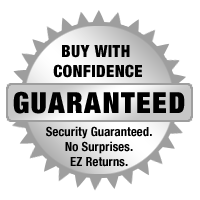

EZ - Hassle FREE - Returns
WorldEyeCam provides a 15-30-day money back guarantee on all products and services purchased, except special order items and all international orders. If for any reason you are not satisfied with your purchase, simply notify us by using this form here:
Submit RMA Return Form *Click Here* and we will immediately issue a Return Material Authorization Number.
Customers who bought this product also bought
- 25% less
- 88% less
- 40% less
- 18% less