GeoVision Downloads
If you did not purchase your Geovision card from Worldeyecam, but would like to purchase access to our download section...please purchase access here:
Download Access to Geovision Software Download Page :
In order to provide the best support to our CCTV Customers, we offer software downloads for our GeoVision Surveillance systems and our Digital Video Recorder (DVR) range. Also available for download are helpful Programs, Video Codecs and User Manuals.
GeoVision V8.5 Download (Full Version)GeoVision V8.4 Download (Full Version)GeoVision V8.34 Download
GeoVision V8.33 Download (Support for WinXP/Vista/Win7 32bit & 64bit)
GeoVision Version 8.3.2 Download (Full Version)
GeoVision Version 8.3.1 Download (Full Version)This is a FULL VERSION DOWNLOAD of GeoVision Version 8.3.1 Software With 32 Channel Analogue & IP Camera Integration and NVR Solution.- Please note, this software will only work with the following GeoVision card versions:
If you are unsure of your GeoVision card model, please call us and we will help you identify your card version. GeoVision Version 8.3.1 Download (Full Version)
GeoVision Version 8.3 Download (Full Version)This is a FULL VERSION DOWNLOAD of GeoVision Version 8.3 Software With 32 Channel Analogue & IP Camera Integration and NVR Solution.- Please note, this software will only work with the following GeoVision card versions:
If you are unsure of your GeoVision card model, please call us and we will help you identify your card version. GeoVision Version 8.3 Download (Full Version)
GeoVision Version 8.2 Download (Full Version)
GeoVision Version 8.12 Download (Full Version)
GeoVision Version 8.11 Download (Full Version)GeoVision Software V8.1 (See Upgrading Instructions)
GeoVision Version 8.01 Download (Full Version) & V8.02 (Upgrade)GeoVision Software V8.02 is an upgrade only. You must have a full version 8.0 or 8.01 installed on your computer.
To Check the version you GeoVision card supports, install and run the GeoVision Software Detection Tool GeoVision Version 7.07 Viewlog Software PatchThis patch is for GeoVision software version V7.02 - V7.05 only. V7.07 Patch DownloadGeoVision Version 7.05 Download (Upgrade Only)
GEOVISION VIDEO CODECS GEO-MPEG4 CODECDownload and Install the GEO-MPEG4 Codec to play back AVI Files copied from a GeoVision system. Simply unzip the file and follow the instructions in the readme.txt file.GEO-MPEG4 (ASP) CODECDownload and Install the GEO-MPEG4 ASP Codec to play back AVI Files copied from a GeoVision system. Simply unzip the file and follow the instructions in the readme.txt file.H.264 CODECDownload and Install the H.264Codec to play back AVI Files copied from a GeoVision system. Simply unzip the file and follow the instructions in the readme.txt file.Windows XP SP2 Firewall ConfigurationWindows XP Service Pack 2 comes with added security features. We have developed a batch file which, when run, will open up all necessary ports needed for GeoVision Network Options, e.g. Webcam Server.
Find out your IP AddressUse this following link to find out your external IP Address. A great way to help set up your GeoVision Webcam Server.Security CheckFind out how secure your Geovsion System is from hackers by running this online security checker from Sygate.Router Setup Help GuidesPlease see the following link for useful ADSL Router Setup GuidesPort Scanning ToolHelp diagnose Networking issues and check your GeoVision Remote View Ports are working with this Port Scan Tool. |
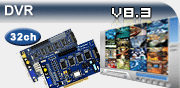 | V8.3 Remote View SOFTWARE is included with your purchase. | ||||||
 |  |  |  |  |  | ||
| Geovision DVR Card Model | GV-600 | GV-650 | GV-800 | GV-1120 | GV-1240 | GV-1480 | |
| Total Record & Display Speed: | 30 fps | 60 fps | 120 fps | 120/480fps | 240/480fps | 480/480 fps | |
| Camera Inputs (varies per card): | 4,8,12 or 16 | 4,8,12 or 16 | 4,8,12 or 16 | 8,12 or 16 | 8 or 16 | 16 or 32 (GV-1480-32ch) | |
| Audio Inputs: | 1 | 2 | 4 | 8 or 16 | 8 or 16 | 16 or 32 (GV-1480-32ch) | |
| Number of days a 200GB drive will last @ 8 hours per day recording 16 cameras. | 60 Days | 30 Days | 16 Days | 16 Days | 8.3 Days | 6.5 Days | |
FPS (Frames Per Second) Recorded and Displayed, per camera | 32Ch: GV-1480-32ch | NA | NA | NA | NA | NA | 30 |
| 16Ch: | 1.9 | 3.8 | 7.5 | 7.5 | 15 | 30 | |
| 8 Ch: | 3.8 | 7.5 | 15 | 15 | 30 | 30 | |
| 4 Ch: | 7.5 | 15 | 30 | 30 | 30 | 30 | |
| 2 Ch: | 15 | 30 | 30 | 30 | 30 | 30 | |
| Card Model: | GV-600 | GV-650 | GV-800 | GV-1120 | GV-1240 | GV-1480-16 | |
| On Sale: Starting price: | |||||||
DVR Cards turn your PC into a Pro-Grade Security DVR with the
amazing DVR Card and Software from Geovision. Includes the latest Geovision
Surveillance Software! All Geovision Cards are current, brand new , includes
Software DVD, Remote Viewing Software, camera connections, user manual, and
everything you need for smooth installation. | |||||||
![]()







