Adding Cameras But Missing Check Box
:
from
to
GeoVision
Back to GeoVision Support | Support Home
Back to GeoVision Support | Support Home
If a user only started with a few cameras rather than the full amount of the card capacity, installers may limit the ports used so that only the cameras that are active will fill in the screen. Once you need to add more cameras please verify the limit port and confirm that your card can take more cameras.
1. Click on the Configure button, then System Configure -> Camera Install -> Camera Install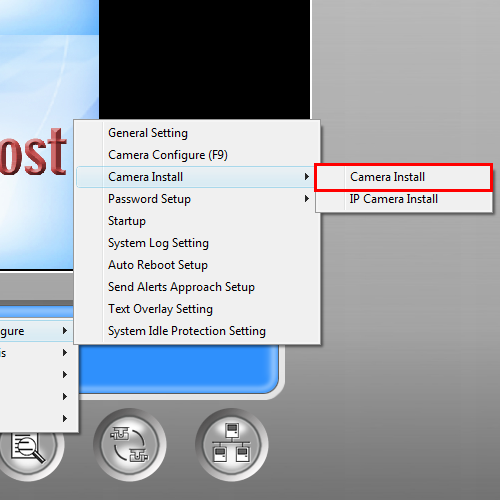
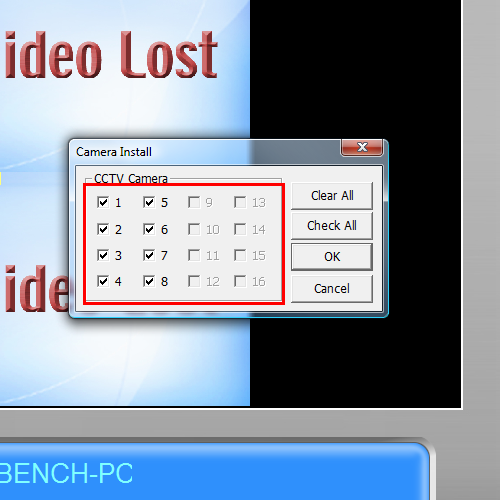 2. If you are seeing less cameras available than you know your card can handle, click on the Configure button, then System Configure -> Startup
2. If you are seeing less cameras available than you know your card can handle, click on the Configure button, then System Configure -> Startup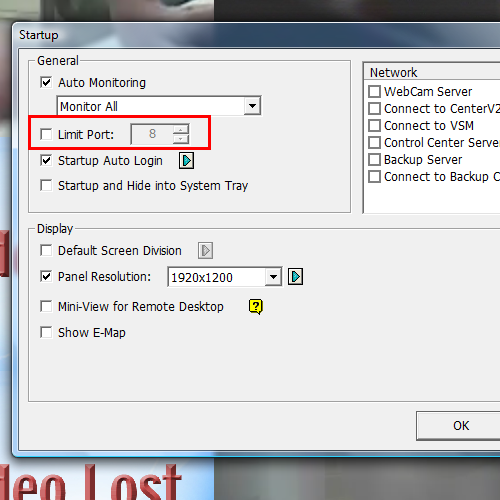 3. Check the limit port value. It might be setup to a lower value than the number of channels that your card can handle. If so, make sure it is set to the amount of camera you want in your system and then click OK.
3. Check the limit port value. It might be setup to a lower value than the number of channels that your card can handle. If so, make sure it is set to the amount of camera you want in your system and then click OK.
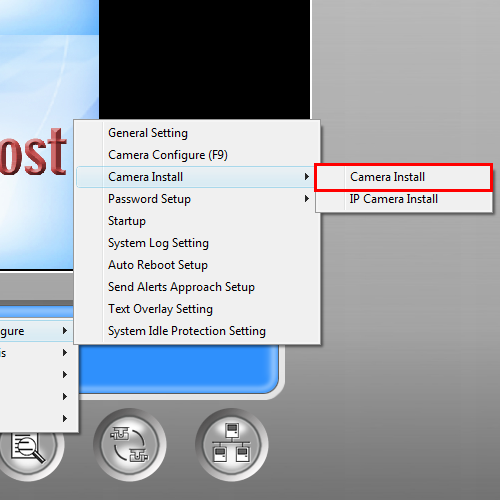
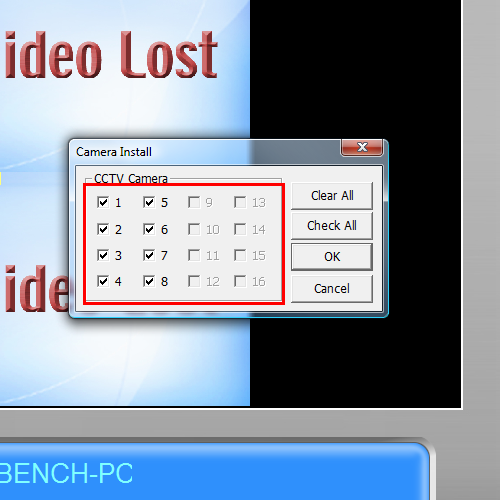 2. If you are seeing less cameras available than you know your card can handle, click on the Configure button, then System Configure -> Startup
2. If you are seeing less cameras available than you know your card can handle, click on the Configure button, then System Configure -> Startup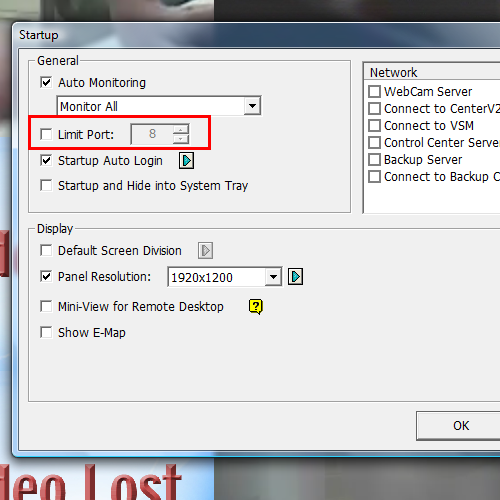 3. Check the limit port value. It might be setup to a lower value than the number of channels that your card can handle. If so, make sure it is set to the amount of camera you want in your system and then click OK.
3. Check the limit port value. It might be setup to a lower value than the number of channels that your card can handle. If so, make sure it is set to the amount of camera you want in your system and then click OK.




