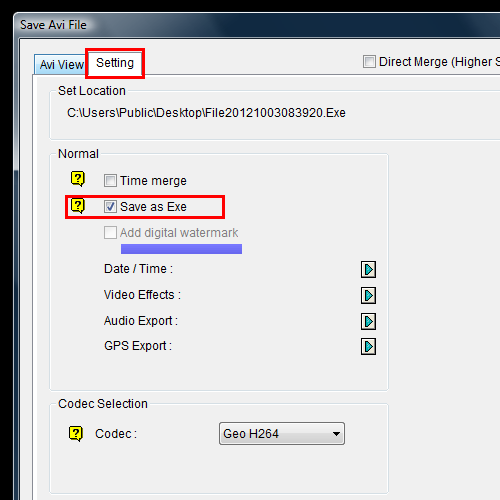Cannot Play Video Backup on Another PC (Geovision)
:
from
to
Cannot play video backup files on another PC
GeoVision
Back to GeoVision Support | Support Home
GeoVision
Back to GeoVision Support | Support Home
If you are trying to play video files saved from MultiCam and having issues with them playing, usually downloading and installing the video codecs found here will resolve the issue. If that does not work, follow these steps to save the backup files in a format that will play on any PC.
1. Click on ViewLog, then Video/Audio Log.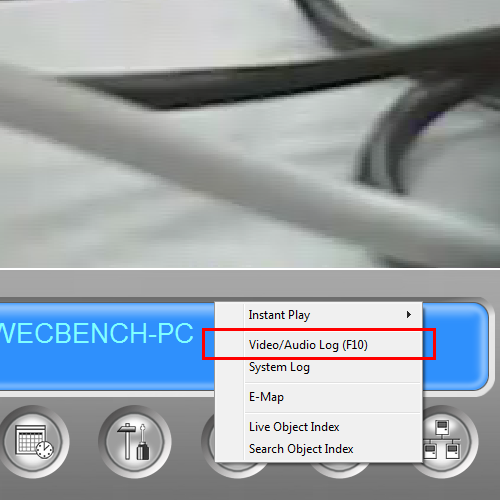 2. Highlight the video events that you want to save/backup and click on the button labeled AVI.
2. Highlight the video events that you want to save/backup and click on the button labeled AVI.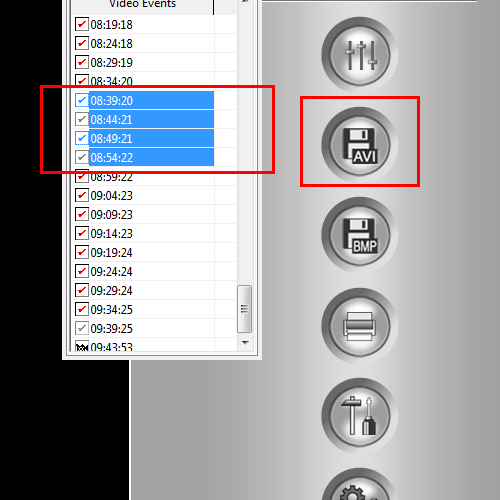 3. Select the option, Save as Avi.
3. Select the option, Save as Avi.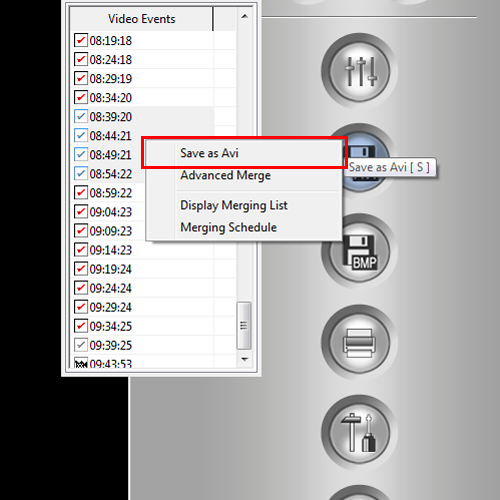 4. Click on the Setting tab and make sure the box next to Save as Exe is selected. This will save the clips in a self-contained executable which can then be run on any computer.
4. Click on the Setting tab and make sure the box next to Save as Exe is selected. This will save the clips in a self-contained executable which can then be run on any computer.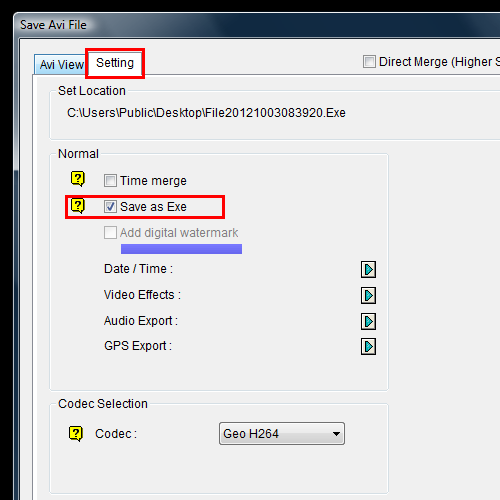
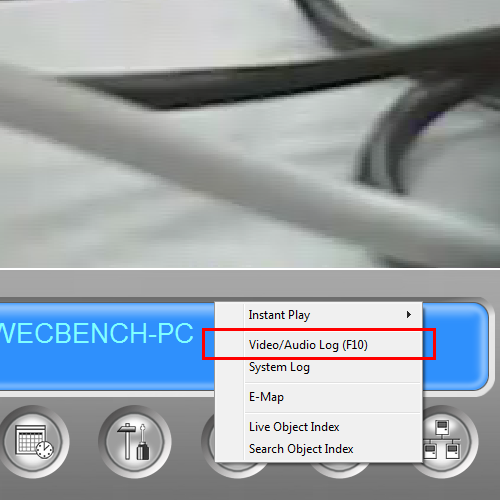 2. Highlight the video events that you want to save/backup and click on the button labeled AVI.
2. Highlight the video events that you want to save/backup and click on the button labeled AVI.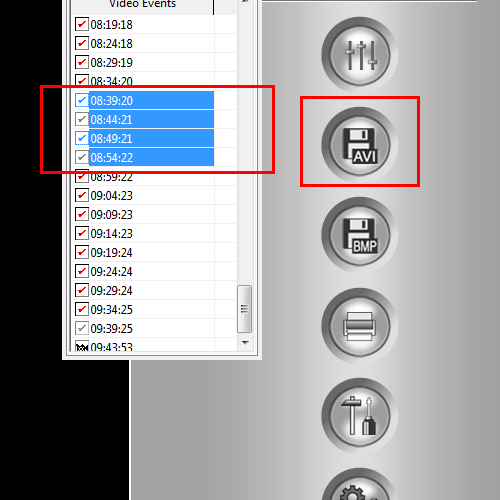 3. Select the option, Save as Avi.
3. Select the option, Save as Avi.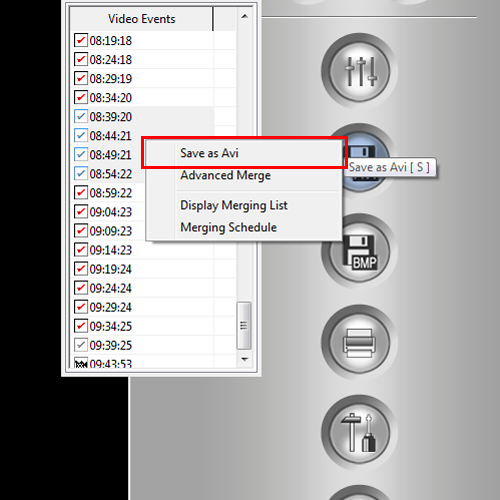 4. Click on the Setting tab and make sure the box next to Save as Exe is selected. This will save the clips in a self-contained executable which can then be run on any computer.
4. Click on the Setting tab and make sure the box next to Save as Exe is selected. This will save the clips in a self-contained executable which can then be run on any computer.