Configure Long Range PoE on Uniview NVRs
:
from
to
This tutorial will cover how to enable long range PoE on Uniview NVRs and cameras. Uniview’s exclusive long range PoE feature is able to cover up to 300m (928ft) in cable length versus 100m (300ft) which is the industry standard.
Web Interface

Log in to the Web Browser using the NVRs local IP address Under settings on the top menu, click “camera” on the left side then click “IP camera. Select “modify” on the desire camera that will need long range PoE.
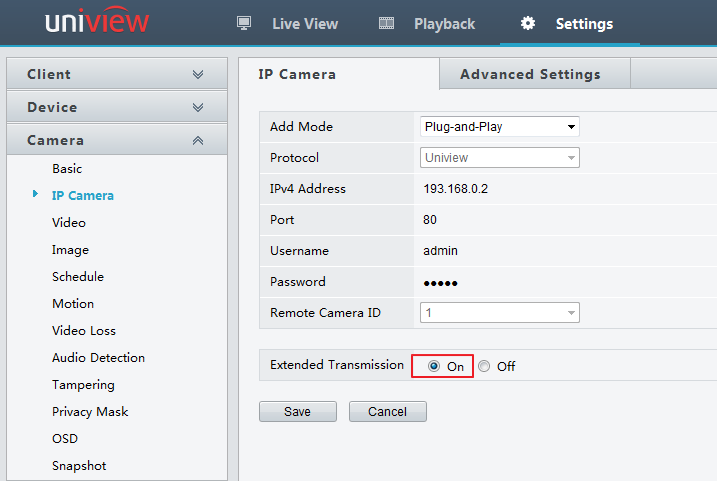
Turn Extended transmission on.
NVR Interface
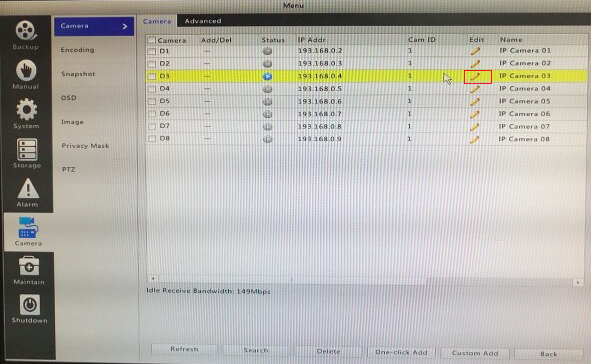
Log in to the NVRs main menu. Under camera on the left side menu, click "camera." Select the pencil icon on the desired camera that will need long range PoE.
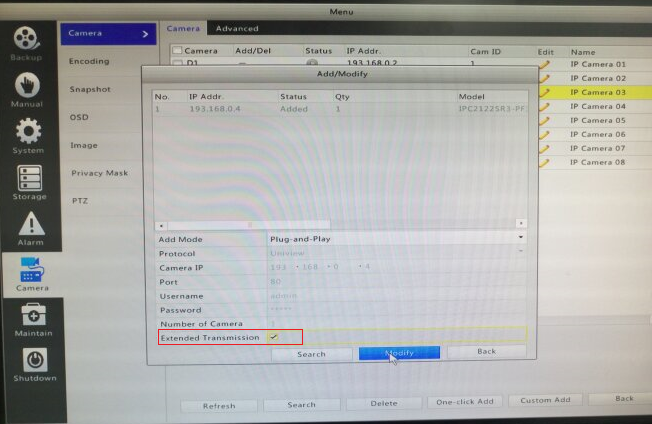
Check the box for "extended transmission"




