Control Center V3.5, Control Center crash when E-Map cannot read the picture
Issue:
1.Control Center crash when E-Map cannot read the picture file.
2.If you are using User account you are not suppose to configure the setting at the System Configure by clicking the Configure button on the Matrix window.
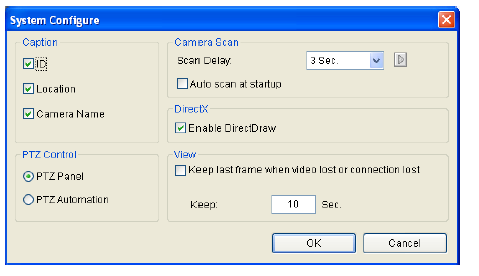
1.PNG (13.76 KiB) Viewed 2931 times
3. New feature, can save the configuration and picture filw of E-map by Admin Authority.
4. New Feature, If you are using administrator, you can sync Live View laylout, Matrix Start up, System Configure and application position when you want to change to Power user/user.
Root cause:
Number 1, 2 is Software bug.
Number 3, 4 is new feature.
Solution:
GV-ControlCenter_V3.5.0.005 patch is ready.


