DVR System Guide

Our analog surveillance digital video recorders are available in three different models: Bronze, Gold, and Platinum and can use high resolution security cameras. The only difference between the systems is the resolution and framerate that they record footage at. Live view on all models is always full resolution. All models support various numbers of internal hard drives, each up to 3TB in size. Remote mobile access is available via iPhone and Android devices, as well as iPads and Android tablets. Free CMS software is provided to view your cameras on any PC or Mac system.
The consumer-class Bronze DVR records footage on channel 1 (or channels 1 and 9 in a 16-channel model) at D1 at 30fps and the remaining channels at CIF.
Business-class Gold recorders can record all of the channels at D1, but at 15fps.
Platinum enterprise-class surveillance systems record all channels at full D1 and at 30fps.
All analog surveillance recorders use standard CCTV security cameras connected to the recorder by coaxial cable with twist-on "BNC" connectors and powered by 12v DC power (some cameras do use 24v AC, but those are rarer).

Megapixel IP cameras use what is called a NVR, or Network Video Recorder, to record and store camera footage. When it comes to a NVR system, there are two different options to go with; and each one has their own advantages. Both allow remote access via iPhone and Android devices, as well as remote viewing from a PC. As IP cameras are measured in Megapixel resolution, you get up to four times the detail and clarity compared to an analog camera. The two different types of NVR are:
Standalone: A small NVR in an enclosure much like a traditional Analog CCTV digital video recorder. Much like analog systems, these come in pre-set configurations of four to sixteen cameras. The resolution and frame rate they record at depends on the number of cameras connected to the NVR, the fewer the cameras; the higher resolution and frame rate you can record at.
GeoVision: These are custom-designed NVR systems built from scratch to deliver the best surveillance performance possible with current technology. They support up to 32 cameras, and also provide the option to add analog cameras to the system with an additional DVR capture card.
IP cameras connect via CAT5 Ethernet cable. Most cameras can be powered through PoE, or Power Over Ethernet, and some do also provide the option for power over 12v DC.

HD-SDI is the latest in CCTV technology, using high definition security cameras with a digital picture over pro-grade coaxial cable. All HD-SDI cameras are 2 megapixel, giving you a true 1080p high definition image on all cameras. All HD-SDI digital video recorders include the ability to view your cameras remotely via mobile devices and tablets, and include free CMS software to view the cameras on a personal computer.
Due to its digital nature, HD-SDI CCTV cameras must use professional-grade coaxial cable and connect to the DVR system with a twist-on BNC connection. Most HD-SDI cameras can be powered with the same 12v DC power that current analog cameras utilize, making the upgrade to high definition CCTV a bit easier if you have an existing security system.
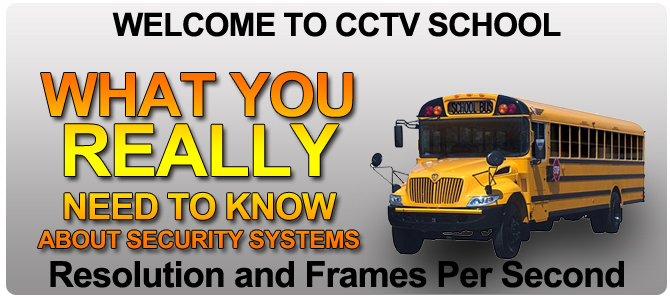
| When it comes to Security Systems, there are a lot of options. When purchasing a DVR System, it is important to know the differences in video quality and system performance. | |||||||||||||
| There are 3 different types of technology; Analog CCTV, Megapixel IP and the newest technology, HD-SDI. All 3 systems are capable of different video qualities. | |||||||||||||
 | If you only read one
thing here, Make sure it is this section! You may have heard the terms D1, CIF and QCIF. They are DVR recording resolutions. They refer to the size of the image be recorded. D1 is the best quality because it offers a 720 X 480 image. CIF is about half the size of D1, and QCIF is half the size of CIF, or 4 times smaller than D1. | ||||||||||||
| |||||||||||||
 | Another area of concern is FRAMES PER
SECOND, or FPS. FPS refers to the recoding speed. 30 FPS is what the
human eye is used to seeing watching television. It is common for
security video not to be 30 frames per second. A frame rate of 15 or
7.5FPS is very popular. The following video will show you the difference
in FPS. | ||||||||||||
| Where does Analog CCTV perform the best? | |||||||||||||
| Analog CCTV is geared towards residential and small business. Analog cameras work the best protecting the immediate area without trying to see to far. At large distances Analog cameras will not hold detail. So, will Analog cameras work for you? It just depends on what you are trying to cover. If you just need to make sure what car is in the driveway, then analog cameras will be fine. But, if you need to see who is driving the car from 100+ feet away, you may want to think about digital cameras. | |||||||||||||
| Where do Megapixel IP cameras perform the best? | |||||||||||||
| Megapixel IP cameras are geared towards medium to large size business. While a lot of homeowners do use IP cameras, most of the time they are "overkill" in the residential setting. Megapixel IP cameras can see a lot further with good detail compared to Analog cameras. In a retail environment, IP cameras will show you very small detail. In a production facility, IP cameras will show you the smallest parts rolling off the assembly line. | |||||||||||||
| Where does HD-SDI perform the best? | |||||||||||||
| HD-SDI is a well rounded system and
can be used just about anywhere. Because HD-SDI uses the same standard
coaxial cable as Analog cameras, makes them a great way to upgrade to
digital without having to run all new cables. HD-SDI cameras are all 2
Megapixel (this is where true HD starts, 1920 X 1080). Just like
Megapixel IP cameras, HD-SDI cameras offer superior image quality.
Because HD-SDI uses standard coaxial cable, makes them very easy to
install. No need for a background in networking. | |||||||||||||
| |||||||||||||||||||||||||||||||||||||||||||||||||||||||||||||||||||||||||||||||||||||
| Camera resolution is different than DVR recoding resolution. | |||||||||||||||||||||||||||||||||||||||||||||||||||||||||||||||||||||||||||||||||||||
| Now that you understand DVR recoding resolution, you should also understand camera resolution. If you have a DVR that is capable of producing high quality video, it would make no sense using a low resolution camera. This is what we call a resolution bottleneck. Analog camera resolution is measured in TV lines, or TVL. The highest resolution available in the analog world is 700TVL. 700TVL comes the closest to matching the D1 quality we discussed earlier (D1 = a screen size of 720 X 480). Megapixel IP cameras and HD-SDI cameras are measured in Megapixel. It is the same measurement used in digital still cameras. | |||||||||||||||||||||||||||||||||||||||||||||||||||||||||||||||||||||||||||||||||||||
| How do the Cameras Connect? | |||||||||||||||||||||||||||||||||||||||||||||||||||||||||||||||||||||||||||||||||||||
| Analog cameras connect using a BNC connectors and RG59
Standard Coaxial Cable HD-SDI cameras connect using BNC connectors and RG59 PRO Coaxial Cable Megapixel cameras connect using CAT5 network cable. | |||||||||||||||||||||||||||||||||||||||||||||||||||||||||||||||||||||||||||||||||||||
| Cable Limitations | |||||||||||||||||||||||||||||||||||||||||||||||||||||||||||||||||||||||||||||||||||||
| There are length limitations for cable. For cameras using RG59 Coaxial cable, it is not recommended to use cable longer than 150 feet. Megapixel cameras use CAT5 cable and can run several hundred feet without issue. If your cable run is longer than 150 feet, you can use Video Balun Adapters. These adapters allow you to use CAT5 cable on Analog cameras and allow for a much longer run with no signal loss. | |||||||||||||||||||||||||||||||||||||||||||||||||||||||||||||||||||||||||||||||||||||
| BNC Connector for Analog | CAT5 Connector for IP | BNC Connector for HD-SDI | |||||||||||||||||||||||||||||||||||||||||||||||||||||||||||||||||||||||||||||||||||
 |  |  | |||||||||||||||||||||||||||||||||||||||||||||||||||||||||||||||||||||||||||||||||||
| Camera Power Supplies | |||||||||||||||||||||||||||||||||||||||||||||||||||||||||||||||||||||||||||||||||||||
| So far we have talked about DVRs and cameras. Now lets talk about camera power supplies. Like everything else, you have some options here. Analog cameras, Megapixel cameras and HD-SDI cameras all requires their own power. Most cameras require 12 volts of power. Some cameras require 24 volts of power. Most Megapixel cameras can use DC power or PoE, or Power Over Ethernet, which means the power travels down the CAT5 cable. It is very important to know what your camera requires for power. If you use the wrong power supply you will damage your camera, and this type of damage is not covered under warranty. Power supplies come in different sizes. | |||||||||||||||||||||||||||||||||||||||||||||||||||||||||||||||||||||||||||||||||||||
12 VOLT DC POWER Single 12 volt DC / 1 Amp (Wall Wart) 4 Camera 12 volt DC / 5 Amp (Wall Wart) 8 camera 12 Volt DC / 5 Amp (Wall Wart) 9 Camera 12 Volt DC / 10 Amp (Professional Distribution Box) 18 Camera 12 Volt DC / 12.5 Amp (Professional Distribution Box) PoE INJECTORS Single PoE 4 Channel PoE 8 Channel PoE | |||||||||||||||||||||||||||||||||||||||||||||||||||||||||||||||||||||||||||||||||||||
| Single Cam | 4 Cam | 8 Cam | 9 Cam | 18 Cam | Single PoE | ||||||||||||||||||||||||||||||||||||||||||||||||||||||||||||||||||||||||||||||||
 |  |  |  |  |  | ||||||||||||||||||||||||||||||||||||||||||||||||||||||||||||||||||||||||||||||||
DVR Glossary
| Term | Definition |
| Bandwidth | Its popular meaning refers to the amount of data that can be transmitted per second over a wire or network. When it comes to video surveillance applications you need a high amount of bandwidth to transmit the large files. For remote viewing, 56K modems will not work well. DHL is OK, and cable modems or T1s (or better) are best. And you also want the best video compression you can afford to make the files as small as possible. |
| CIF | Common Intermediate Format - a set of resolution standards used in video
applications, defined as follows:
|
| CODEC | A term referring to any technology used to compress and decompress large files such as audio and video files for efficient data transfer. |
| Compression standard | A standard approach or 'formula' for compressing (and decompressing) data (in our case, video and audio data). There are many standard image or video compression algorithms available today (many are described below) and new ones come out each year. |
| D1 | D1 is a video resolution standard. In NTSC it is 720 x 480 pixels. Its affect on video compression and transmission is due to the fact that the excellent resolution of a D1 image produces larger files to be compressed and transferred. |
| H.264
Compression (aka MPEG4+ or MPEG4-Part 10 or AVC (Advanced Video Coding)) | The latest MPEG4 compression technology, released in 2003. H.264 provides excellent video compression. You get the same quality image as MPEG4 even at the higher resolutions like full screen D1. |
| NTSC | National Television Standards Committee - the analog video representation standard used in the US and South America. Compare to PAL. |
| PAL | Phase Alternating Line - the analog video representation standard used in Australia, and most of Europe and Asia. Compare to NTSC. |
| JPEG compression | A standard format for image compression (defined by the group who gave it its name) It was first introduced around 1986 and is a very common image format used on the web. JPEG is only used for photo (single frame) images (not video). JPEG is a 'lossy' image format - some of the detail of the image may be lost in its compression. |
| Megapixel | Megapixel means one million pixels. IP and HDSDI cameras have their resolution measured in Megapixel. A standard analog camera diplays its image at roughly 0.3 Megapixels, where an IP or HDSDI camera can display at 2 Megapixels or higher. |
| MPEG compression | A standard format for video compression first introduced around 1988.
MPEG achieves high compression rate by storing only the changes from one
frame to another, instead of each entire frame. Although MPEG is lossy
compression, the loss of image detail is generally imperceptible to the
human eye except at the highest resolutions. MPEG has gone through several revisions as follows:
|
| MPEG4 compression (aka MPEG-4 or H.263) | MPEG4 was standardized in 1998 by the ISO and combines MPEG-2 and Apple's QuickTime technology. This resulted in a nice clear picture but also compressed much better than previous technologies. |
| MPEG4+ compression (aka H.264) | The latest MPEG4 video compression technology. See H.264 compression for more information. |
| Resolution | Resolution is a measurement of the quality or level of detail of an image. Usually expressed in terms of pixels, dots, or lines per inch. CIF and D1 are examples of some standard resolutions. The higher the resolution is, the greater the detail and number of pixels in the image will be, and also the larger the resulting video file will be. |









