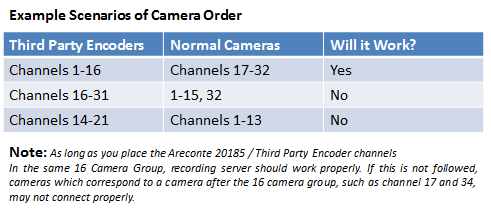GeoVision Areconte 20185 / encoder problem with Recording Server
:
from
to
GeoVision
Back to GeoVision Support | Support Home
Back to GeoVision Support | Support Home
Symptoms
Certain Cameras from a Third Party Encoder / Video Server / Areconte 20185 won't connect to Recording Server.
Other Cameras of the Same Model work. Certain Cameras do not Connect.
Problem
Certain third Party encoders / Areconte 20185 only accept up to 1 program accessing it at a time. Due to how recording server is designed, it will use 1 Service for every 16 cameras that are added to the system. If the Camera channels occupy positions which require more than 1 service to access it at a time, it will not connect properly.
Solutions
Make sure that Third Party Cameras Remain within the same "16 camera group" in Recording Server.
To minimize potential issues, add your Video Encoders / Areconte 20185 Cameras first and than add your Regular IP Cameras.
Restart the Program.
Certain Cameras from a Third Party Encoder / Video Server / Areconte 20185 won't connect to Recording Server.
Other Cameras of the Same Model work. Certain Cameras do not Connect.
Problem
Certain third Party encoders / Areconte 20185 only accept up to 1 program accessing it at a time. Due to how recording server is designed, it will use 1 Service for every 16 cameras that are added to the system. If the Camera channels occupy positions which require more than 1 service to access it at a time, it will not connect properly.
Solutions
Make sure that Third Party Cameras Remain within the same "16 camera group" in Recording Server.
To minimize potential issues, add your Video Encoders / Areconte 20185 Cameras first and than add your Regular IP Cameras.
Restart the Program.