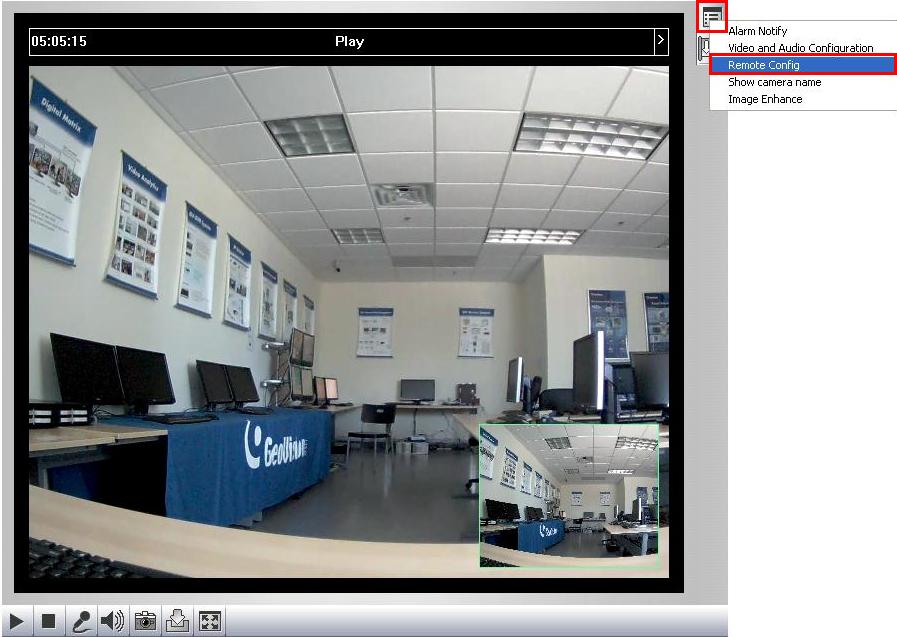GeoVision How do I upgrade firmware of GeoVision IP device?
:
from
to
Firmware upgrade can be performed directly on the web interface of the IP camera.
- Download and extract new firmware for desired IP Devices.
- Go to IP camera's web interface in Internet Explorer. Under Live View, click on menu, then Remote Config.
- Click on Browse and select the firmware downloaded from step 1.
- Download and extract new firmware for desired IP Devices.
- Refer to IP Device Utility instruction as attached below to perform firmware upgrade.