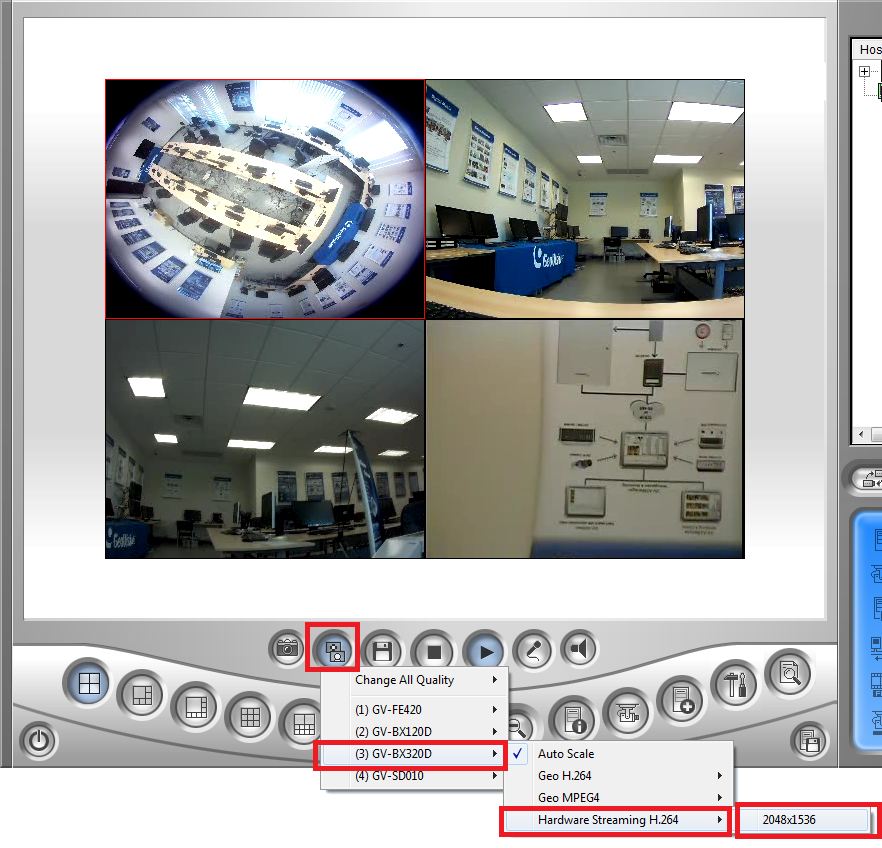GeoVision Live Camera Demo
:
from
to
To view from MultiView:
To view from iPhone/iPad/Android:
Camera 1: FE420 Camera 2: SD200 Camera 3: PTZ010D Camera 4: VD320 Camera 5: BX220

Note: By default, GeoVision DVR/NVR streams the lower resolution to conserve bandwidth. To view the full resolution, click on "Quality", select "Hardware Streaming H.264", then select the available resolution.
- Download DMMultiview
- Enter 24.248.96.180 under IP address box
- Use default ports indicated
- Enter test under ID
- Enter test under Password
- Select Connect
To view from iPhone/iPad/Android:
- Download the appropriate application for your mobile device
- Enter 24.248.96.180 under IP address box
- Enter 8866 under Port
- Enter test under ID
- Enter test under Password
- Select Connect
Camera 1: FE420 Camera 2: SD200 Camera 3: PTZ010D Camera 4: VD320 Camera 5: BX220

Note: By default, GeoVision DVR/NVR streams the lower resolution to conserve bandwidth. To view the full resolution, click on "Quality", select "Hardware Streaming H.264", then select the available resolution.