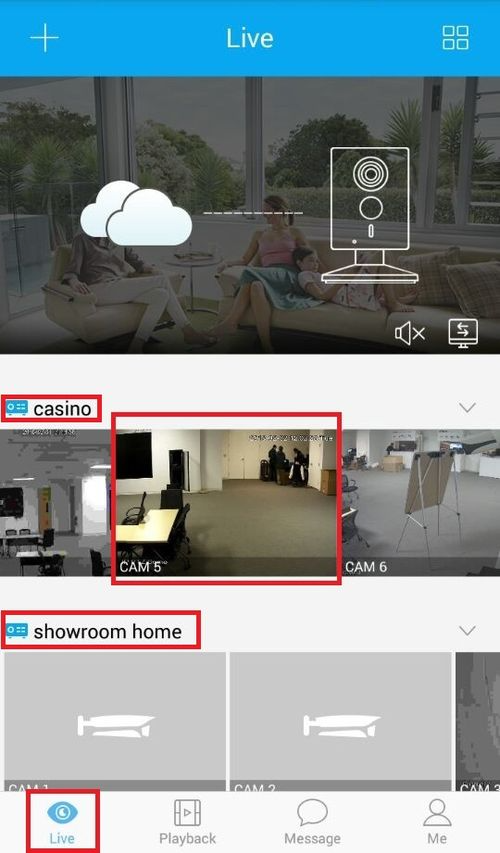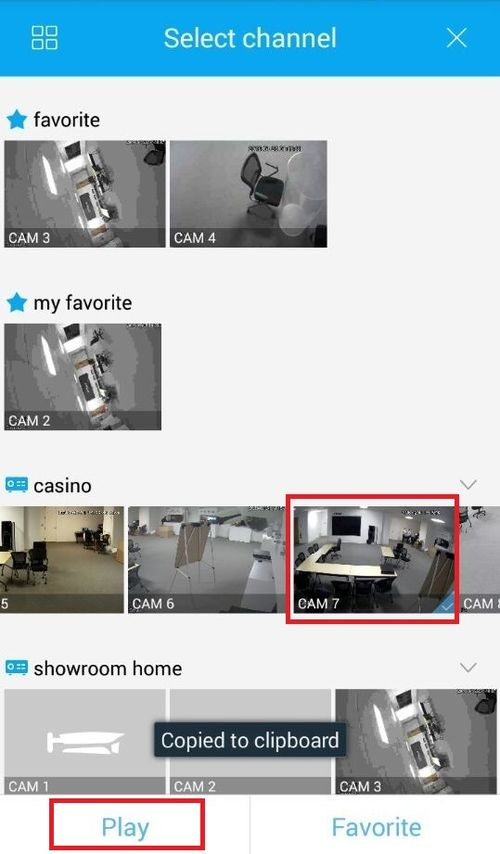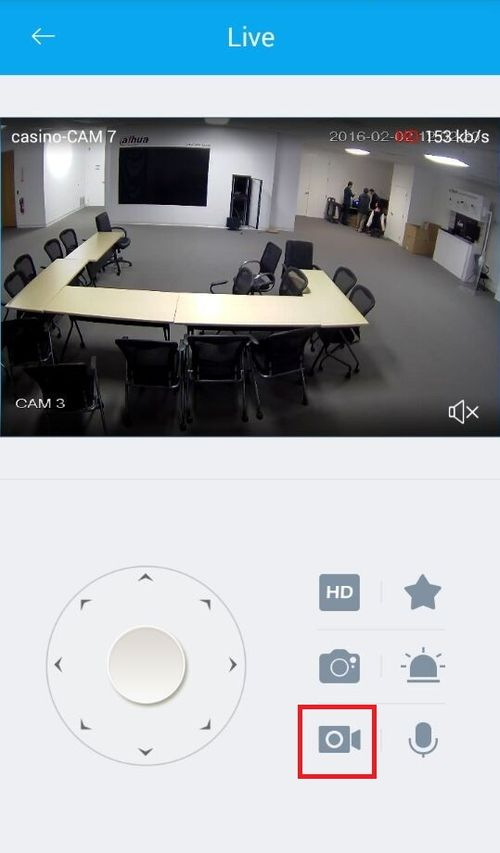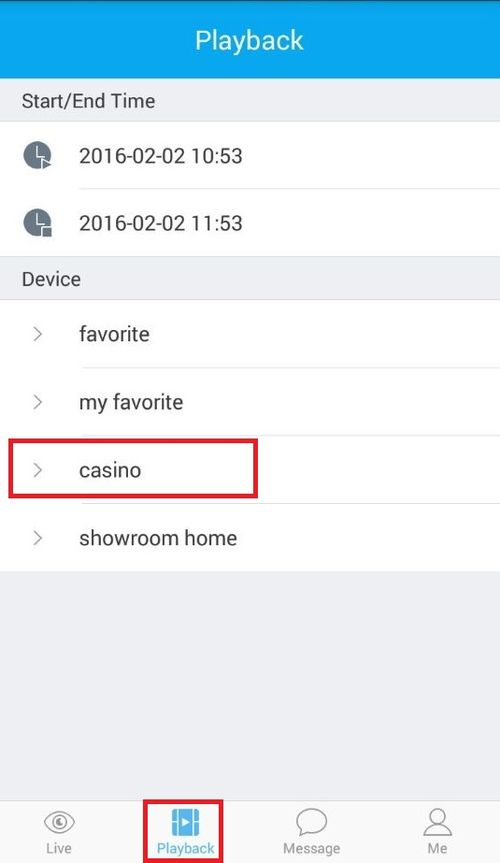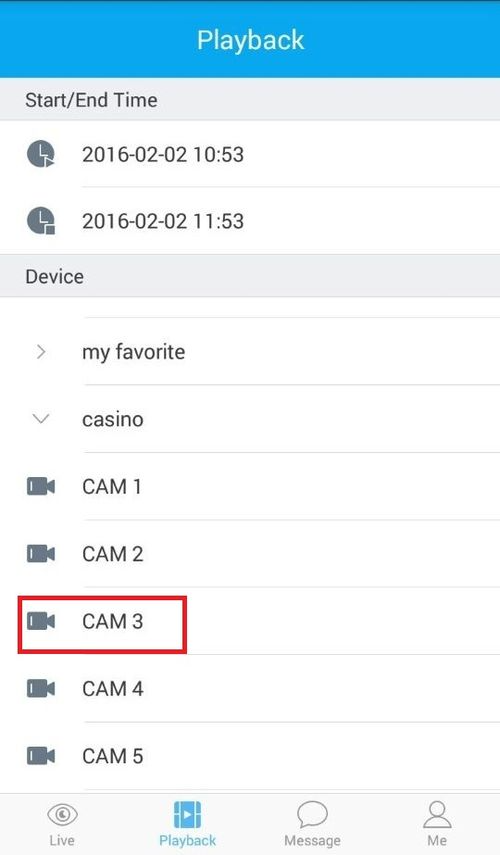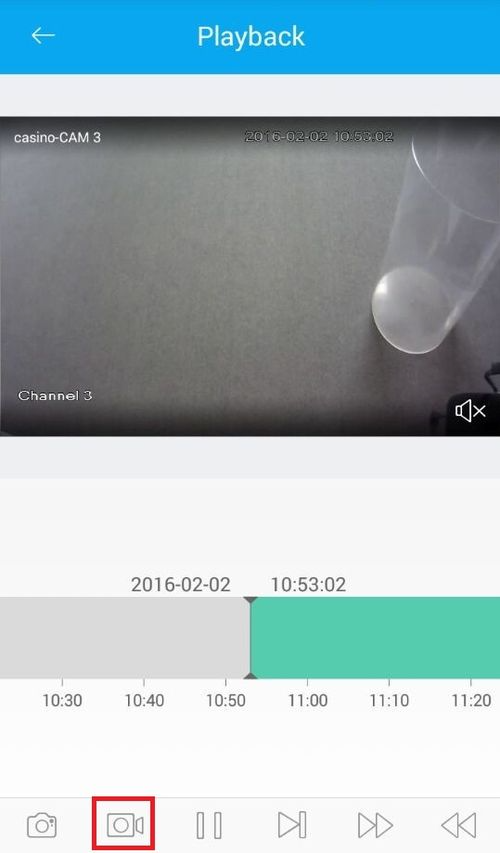How to Backup Video via Easy4IP Mobile Application
Mobile/Easy4IP Mobile Backup
How to Backup Video via Easy4IP Mobile Application
Description
Follow the instructions below to access Backup Video via Easy4IP Mobile Application.
Prerequisites
- Device connected to the internet with P2P enabled
- Smartphone with Easy4IP and internet connection
- Stored video on device
Video Instructions
Step by Step Instructions
1. To back up the live preview go to live and select a camera to back up.
2. Select the one and press Play.
3. On the camera, press the video recording icon to have it save to Local File.
4. To backup videos in playback, go to playback and select an NVR.
5. Select a camera under the NVR.
6. Press the video recording icon to have it save to Local File.