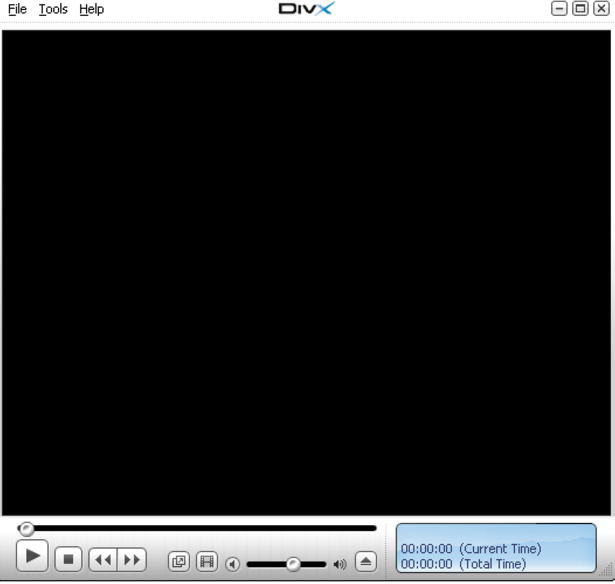How to Convert and Playback Backed Up Video
:
[csf] from
[csf] to
PlaybackConvert
Can not playback the downloaded file.
- There is no media player.
- No DXB8.1 or higher graphic acceleration software.
- There is no DivX503Bundle.exe control when you play the file transformed to AVI via media player.
- No DivX503Bundle.exe or ffdshow-2004 1012 .exe in Windows XP OS.
- Download iMaxCamPro Smartplayer from iMaxCamPro security.com to play DAV file.
- You can get the iMaxCamPro Smartplayer from backing up videos into a USB.
- Use VLC media player.
Link to iMaxCamPro Smart Player (DAV File)
http://www.iMaxCamProsecurity.com/download_detail_213.html
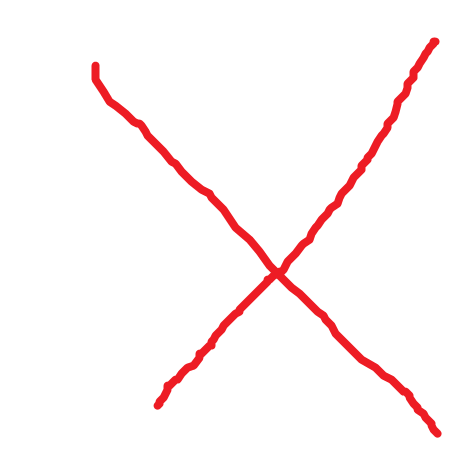
Link to VLC player for Windows and MAC.
http://www.videolan.org/vlc/download-windows.html
http://www.videolan.org/vlc/download-macosx.html

Link for AVI media player
http://www.divx.com/en/software/download/start