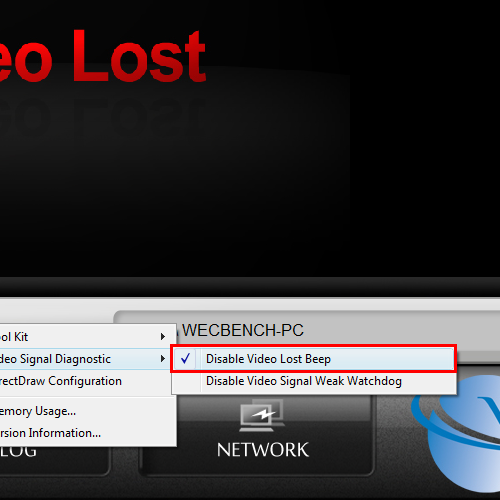How To Disable Video Lost Beep
:
from
to
GeoVision
Back to GeoVision Support | Support Home
Back to GeoVision Support | Support Home
If you happen to hear a constant beeping after starting the MultiCam software, this is usually caused by a feature of the software that will warn you when video signal is lost in any of the channels. This can happen when you don't have as many cameras attached as ports available on your GeoVision card, or if there is actually signal loss. To disable the beeping, try these steps:
1. While MultiCam is running and monitoring is disabled, click on Configure->System Configure->Camera Install->Camera Install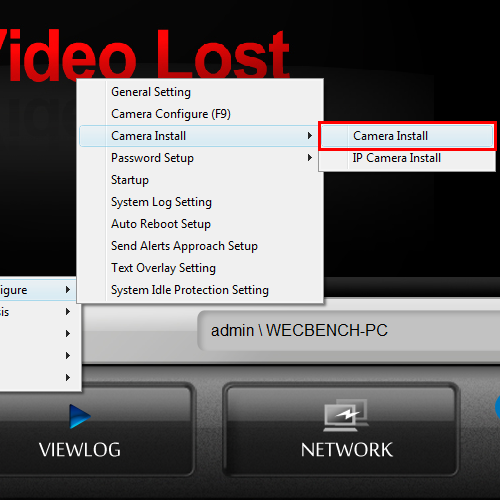 2. Make sure that there is a check mark next to only the cameras that are physically connected to your card. When you are finished, click on OK to save your changes. If the cameras you have connected also have the correct corresponding boxes checked, and you are still receiving a "Video Loss" message in the channel window, then there could be a issue with the camera itself.
2. Make sure that there is a check mark next to only the cameras that are physically connected to your card. When you are finished, click on OK to save your changes. If the cameras you have connected also have the correct corresponding boxes checked, and you are still receiving a "Video Loss" message in the channel window, then there could be a issue with the camera itself.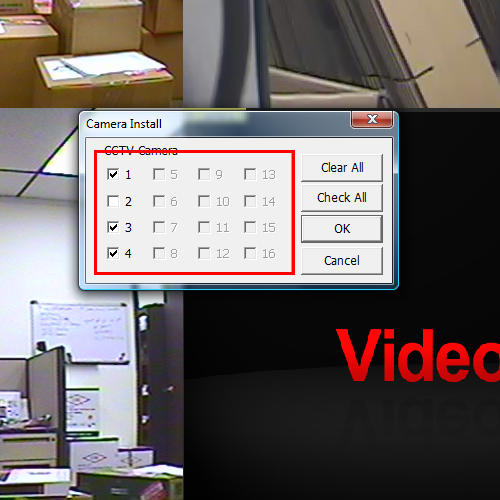 3. If you want to completely disable the Video Lost Beep function all together, click on Configure->Tools->Video Signal Diagnostic->Disable Video Lost Beep
3. If you want to completely disable the Video Lost Beep function all together, click on Configure->Tools->Video Signal Diagnostic->Disable Video Lost Beep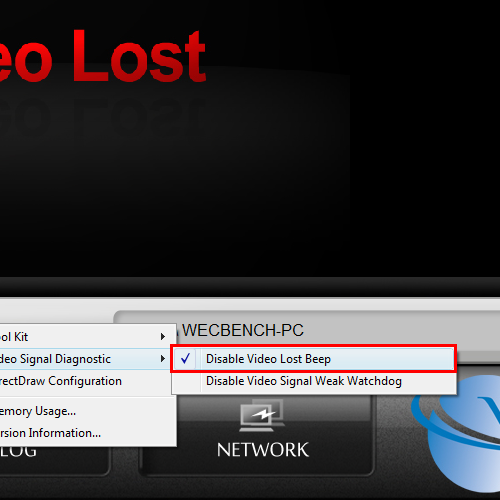
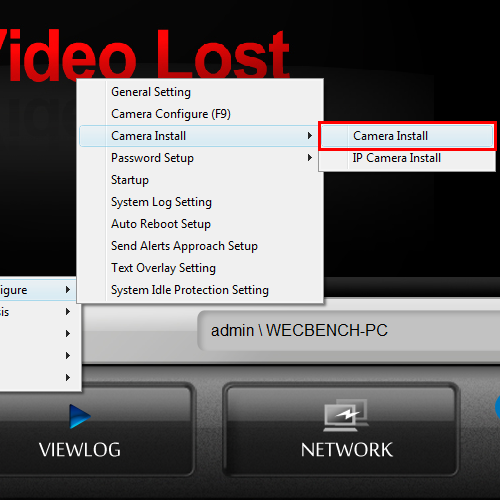 2. Make sure that there is a check mark next to only the cameras that are physically connected to your card. When you are finished, click on OK to save your changes. If the cameras you have connected also have the correct corresponding boxes checked, and you are still receiving a "Video Loss" message in the channel window, then there could be a issue with the camera itself.
2. Make sure that there is a check mark next to only the cameras that are physically connected to your card. When you are finished, click on OK to save your changes. If the cameras you have connected also have the correct corresponding boxes checked, and you are still receiving a "Video Loss" message in the channel window, then there could be a issue with the camera itself.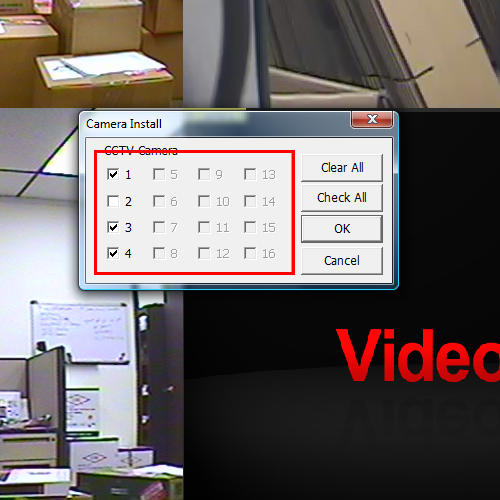 3. If you want to completely disable the Video Lost Beep function all together, click on Configure->Tools->Video Signal Diagnostic->Disable Video Lost Beep
3. If you want to completely disable the Video Lost Beep function all together, click on Configure->Tools->Video Signal Diagnostic->Disable Video Lost Beep