iMaxCamPro (Bronze, Gold, Platinum) how to enable audio
:
from
to
How to Enable Audio
Bronze, Gold, and Platinum iMaxCamPro DVR's
Back to iMaxCamPro Support | Support Home
Step 1
Login to the DVR as administrator. Press “Enter” Key for the password prompt. The default username/password is “888888/888888”.
Step 2
Select the menu “SETTINGS”
Step 3
Then select “ENCODE”
Step 4
Now select the channel number you want the audio enabled on. Once selected, look for “Audio” and highlight the box.
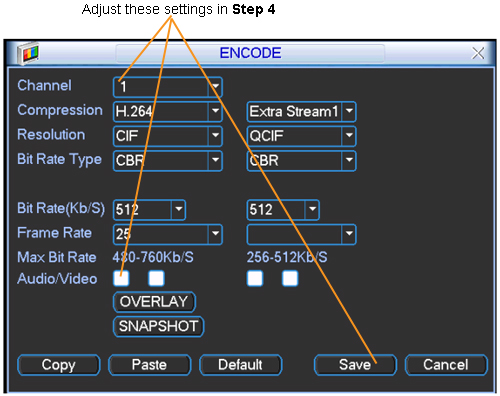
Step 5
When all the channels you desire to have audio enabled are done, select “Save”. If done correctly you will be able to switch to the channel in a single view and hear the audio.
Bronze, Gold, and Platinum iMaxCamPro DVR's
Back to iMaxCamPro Support | Support Home
Step 1
Login to the DVR as administrator. Press “Enter” Key for the password prompt. The default username/password is “888888/888888”.
Step 2
Select the menu “SETTINGS”
Step 3
Then select “ENCODE”
Step 4
Now select the channel number you want the audio enabled on. Once selected, look for “Audio” and highlight the box.
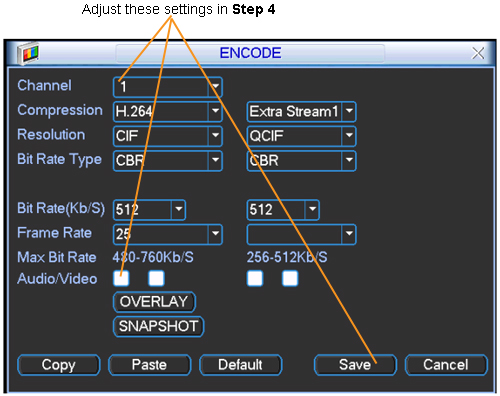
Step 5
When all the channels you desire to have audio enabled are done, select “Save”. If done correctly you will be able to switch to the channel in a single view and hear the audio.




