iMaxCamPro (Bronze, Gold, Platinum) how to playback recorded video
:
from
to
How to Playback Recorded Video
Bronze, Gold, and Platinum iMaxCamPro DVR's
Back to IntelliPix Support | Support Home
Step 1
Start out by right clicking with the mouse and choose “Search”. You may also get to “Search” from the main menu. When prompted for a user/password, input the account you usually use to login. A list of defaulted username and passwords can be found below.
Username: admin Password: admin (administrator, local and remote)
Username: guest Password: guest (low authority user, local and remote)
Username: user Passwords: user (low authority user who can monitor live feed, playbacks, and backups)
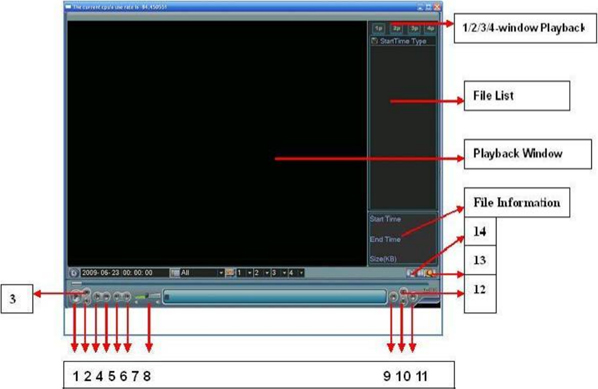
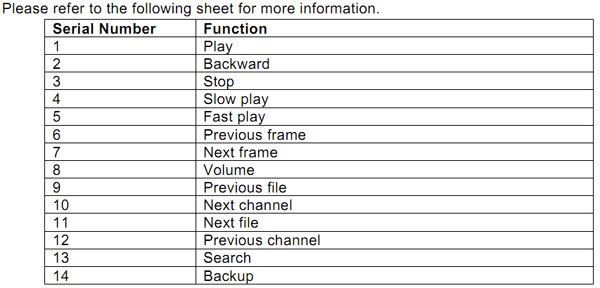
Step 2
To start a search, first enter the time and date towards the bottom left. This reflects the first entry you are searching for. To the right of the time and date you should see up to 4 numbers listed which are your channels. Select the channels you want to search. When completed, click the search button located on the bottom right (magnifying glass). You should note your results start to populate on the right hand side. The tabs at the top of your result section (i.e 1P) will separate the results for the individual channels.
Step 3
You can also choose to search by the digital calendar by clicking the clock icon ( ) located on the bottom left. A display will popup showing available recording times highlighted in blue. Simply click on the date to show that days results. This way of searching does not go by a set time yet rather will display from the beginning of the day till the end. Be sure you have the channels you want to search for already selected towards the right hand side of the interface.
) located on the bottom left. A display will popup showing available recording times highlighted in blue. Simply click on the date to show that days results. This way of searching does not go by a set time yet rather will display from the beginning of the day till the end. Be sure you have the channels you want to search for already selected towards the right hand side of the interface.
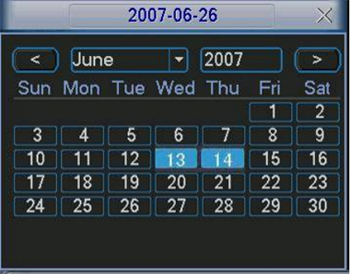
Step 4
Double left click on the result you want to playback on the right hand side. The video will be shown in the main window.
Step 5
Click in the individual channel windows to control the playback – fast forward, backward, pause, etc...
Step 6
Use the Next/Previous channel and Next/Previous video clip buttons to easily jump through to your other channels/results.
Note: You may want to move the cursor to each button on the window to get familiar with its function which is displayed in the message bar.
Bronze, Gold, and Platinum iMaxCamPro DVR's
Back to IntelliPix Support | Support Home
Step 1
Start out by right clicking with the mouse and choose “Search”. You may also get to “Search” from the main menu. When prompted for a user/password, input the account you usually use to login. A list of defaulted username and passwords can be found below.
Username: admin Password: admin (administrator, local and remote)
Username: guest Password: guest (low authority user, local and remote)
Username: user Passwords: user (low authority user who can monitor live feed, playbacks, and backups)
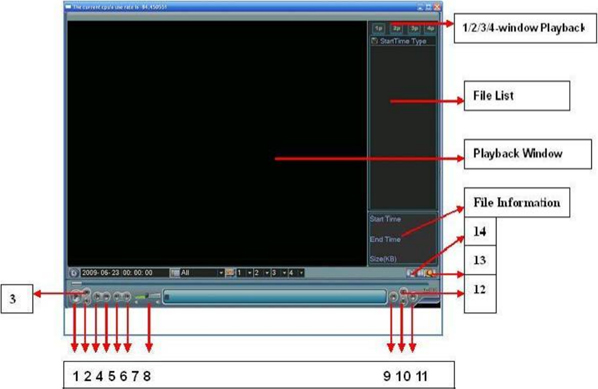
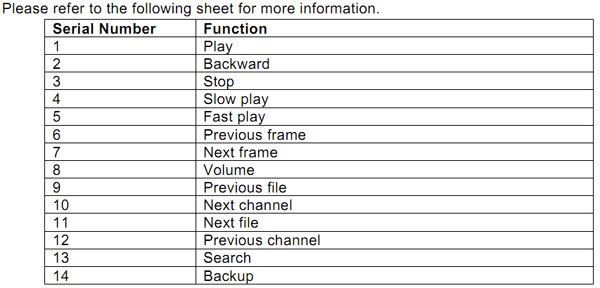
Step 2
To start a search, first enter the time and date towards the bottom left. This reflects the first entry you are searching for. To the right of the time and date you should see up to 4 numbers listed which are your channels. Select the channels you want to search. When completed, click the search button located on the bottom right (magnifying glass). You should note your results start to populate on the right hand side. The tabs at the top of your result section (i.e 1P) will separate the results for the individual channels.
Step 3
You can also choose to search by the digital calendar by clicking the clock icon (
 ) located on the bottom left. A display will popup showing available recording times highlighted in blue. Simply click on the date to show that days results. This way of searching does not go by a set time yet rather will display from the beginning of the day till the end. Be sure you have the channels you want to search for already selected towards the right hand side of the interface.
) located on the bottom left. A display will popup showing available recording times highlighted in blue. Simply click on the date to show that days results. This way of searching does not go by a set time yet rather will display from the beginning of the day till the end. Be sure you have the channels you want to search for already selected towards the right hand side of the interface.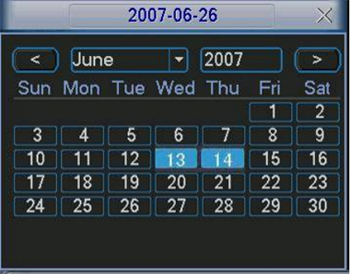
Step 4
Double left click on the result you want to playback on the right hand side. The video will be shown in the main window.
Step 5
Click in the individual channel windows to control the playback – fast forward, backward, pause, etc...
Step 6
Use the Next/Previous channel and Next/Previous video clip buttons to easily jump through to your other channels/results.
Note: You may want to move the cursor to each button on the window to get familiar with its function which is displayed in the message bar.




