iMaxCamPro (Bronze, Gold, Platinum) Using a DDNS Host through PSS (Win) Client
:
from
to
Using a DDNS Host through the PSS (Win) Client
Bronze, Gold, and Platinum iMaxCamPro DVR's
Back to iMaxCamPro Support | Support Home
Step 1
Start off by launching the PSS software application. If you haven’t changed it yet, use the user name “admin” and password as “admin”.

Step 2
Once logged in to the software, click on the “Full Menu” icon towards the top right hand side of the software.

Step 3
When the drop down menu appears, click on “Device” then “Device Manage”
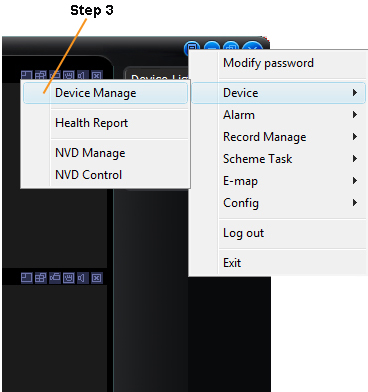
Step 4
The Device Manage Window will open, enter in all your DVR information including the Title, Description, the HOST NAME issued the the DYNDNS service. (enter in your domain name with out “http://” ex. worldeyecam.com , do not check the DDNS enable box. Enter in your DVR TCP Port, User and Password. Save and click Exit not the Blue X.
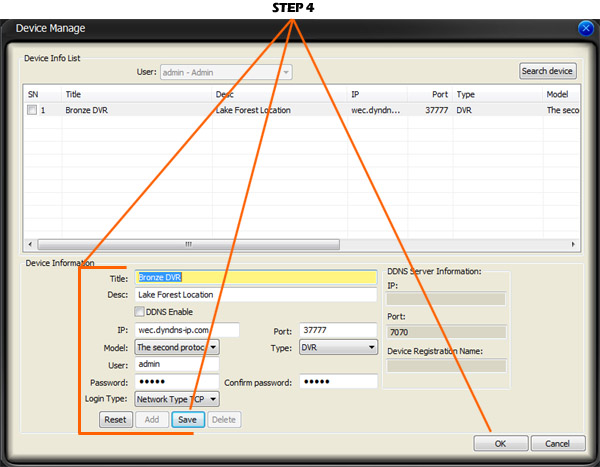
Step 5
Connect to your DVR using the domain name now.
All done.

Bronze, Gold, and Platinum iMaxCamPro DVR's
Back to iMaxCamPro Support | Support Home
Step 1
Start off by launching the PSS software application. If you haven’t changed it yet, use the user name “admin” and password as “admin”.

Step 2
Once logged in to the software, click on the “Full Menu” icon towards the top right hand side of the software.

Step 3
When the drop down menu appears, click on “Device” then “Device Manage”
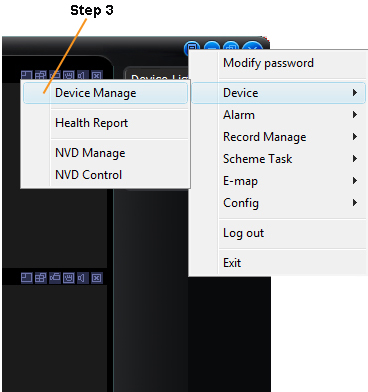
Step 4
The Device Manage Window will open, enter in all your DVR information including the Title, Description, the HOST NAME issued the the DYNDNS service. (enter in your domain name with out “http://” ex. worldeyecam.com , do not check the DDNS enable box. Enter in your DVR TCP Port, User and Password. Save and click Exit not the Blue X.
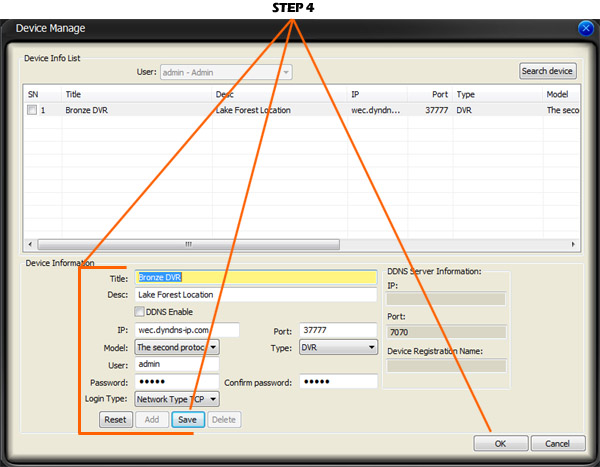
Step 5
Connect to your DVR using the domain name now.
All done.





