iMaxCamPro (Bronze, Gold, Platinum) Using a DDNS Host through PSS (Mac)
Using a DDNS Host through the PSS (Mac)
Bronze, Gold, and Platinum iMaxCamPro DVR's
Back to iMaxCamPro Support | Support Home
Step 1
Start off by launching the PSS software application. If you haven’t changed it yet, use the user name “admin” and password as “admin”.

Step 2
Once logged in to the software, click on the “Full Menu” icon towards the top right hand side of the software.

Step 3
When the drop down menu appears, click on “Device” then “Device Manage”
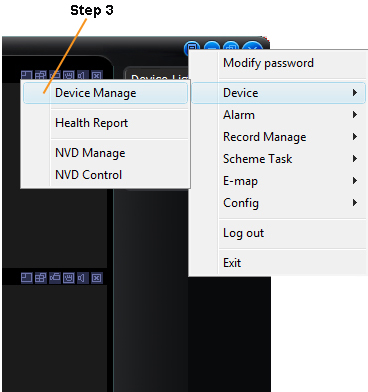
Step 4
The Device Manage Window will open, enter in all your DVR information including the Title, Description, IP address (enter in your domain name with out “http://” ex. worldeyecam.com , do not check the DDNS enable box. Enter in your DVR TCP Port, User and Password. Save and click Exit not the Blue X.
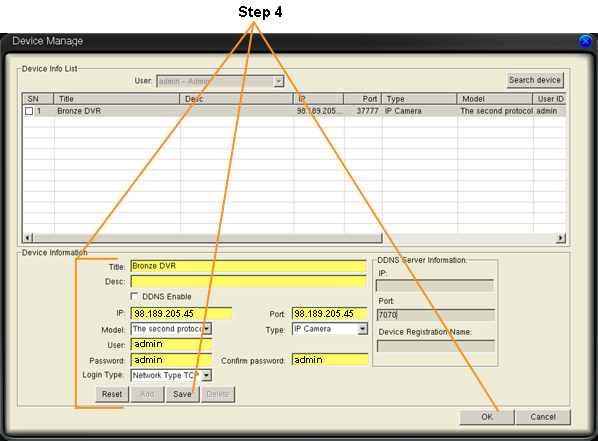
Step 5
Connect to your DVR using the domain name now.
All done.

Bronze, Gold, and Platinum iMaxCamPro DVR's
Back to iMaxCamPro Support | Support Home
Step 1
Start off by launching the PSS software application. If you haven’t changed it yet, use the user name “admin” and password as “admin”.

Step 2
Once logged in to the software, click on the “Full Menu” icon towards the top right hand side of the software.

Step 3
When the drop down menu appears, click on “Device” then “Device Manage”
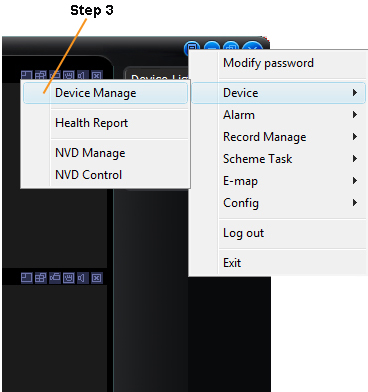
Step 4
The Device Manage Window will open, enter in all your DVR information including the Title, Description, IP address (enter in your domain name with out “http://” ex. worldeyecam.com , do not check the DDNS enable box. Enter in your DVR TCP Port, User and Password. Save and click Exit not the Blue X.
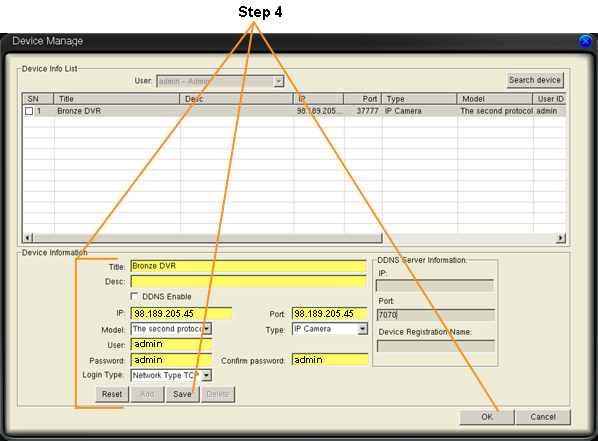
Step 5
Connect to your DVR using the domain name now.
All done.





