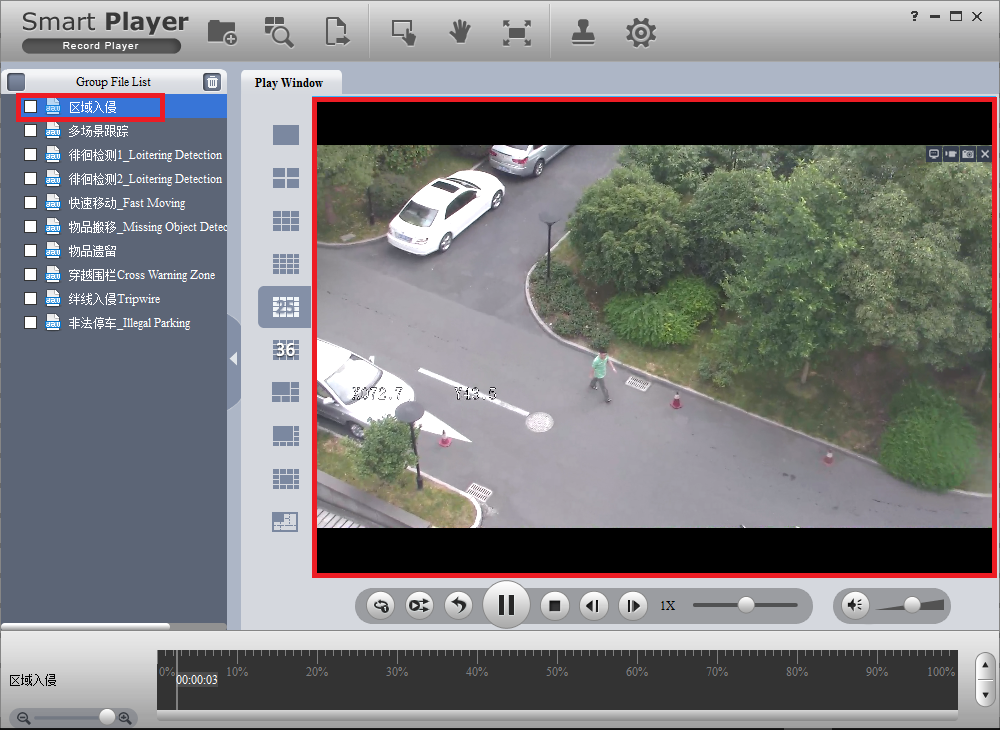Playback a Backed Up Video
:
from
to
Playback/Playback DAV File
How to Playback DAV File
Description
The DAV file format is how iMaxCamPro systems backup video files. Follow the instruction below to playback a DAV file using SmartPlayer.
Prerequisites
- DAV File
- SmartPlayer
- PC
Video Instructions
Step by Step Instructions
1. Locate Smart Player. 2. Click on Add file.
2. Click on Add file.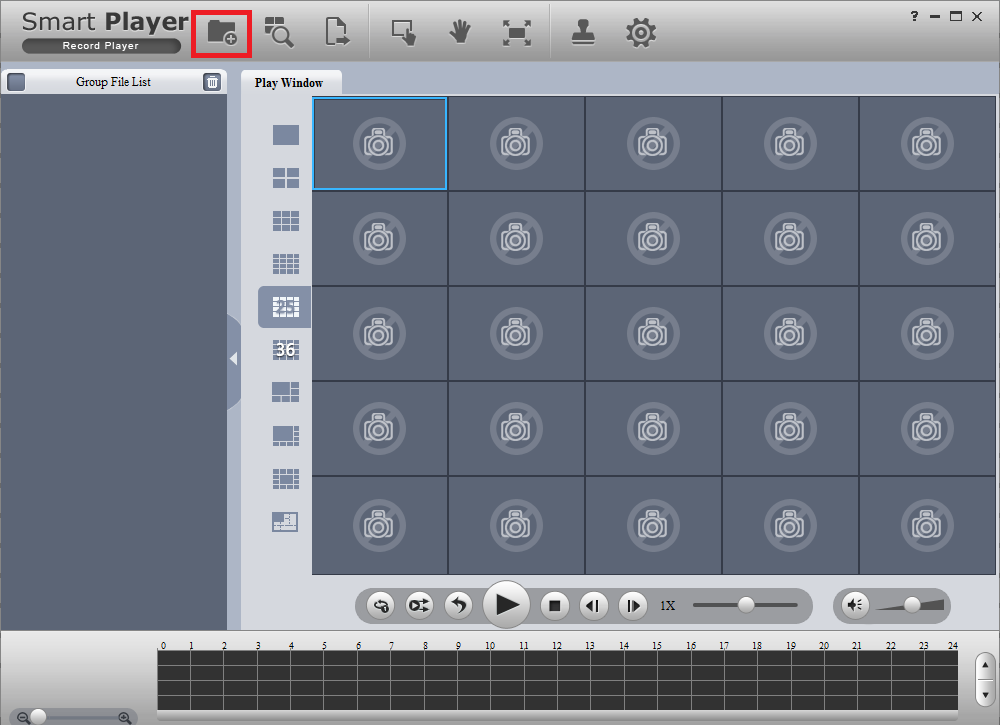 3. Locate the File on your computer.
3. Locate the File on your computer. 4. It will then start playing.
4. It will then start playing.