Push Notification Instruction
:
from
to
Push Notification Setup
�
To enable push notification on your mobile device, click on
the "Config" option then click on "Push Config"
�
If you do not have the "Push Config" option, you must add it
by clicking on the "Add" option.
�

1. Click on Push Config
�
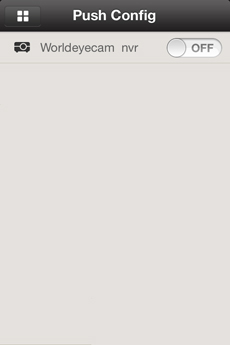
2. Click on your DVR
�

3. Click on "Motion Detect"
�
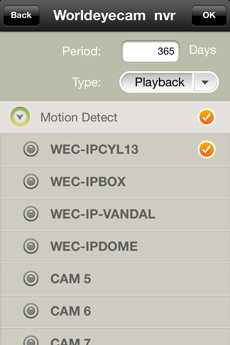
4. Select the cameras you would like to receive notifications from. You can have
more than one camera selected.
�

5. Within a few seconds of motion being detected you will receive a notification
to your smart phone. You can swipe the notification to login immediately.




