ROI
:
[csf] from
[csf] to
IPCROI
ROI
Note: Some series don’t support ROI setup function. 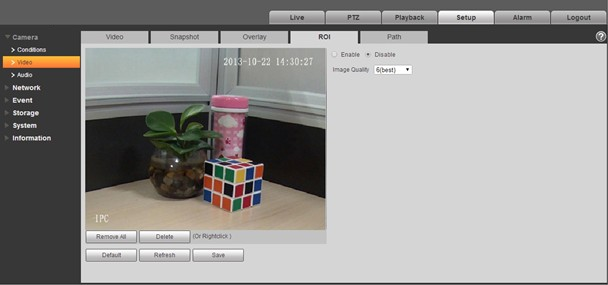

Parameters | Note |
Enable | Check “Enable”, then it will display the ROI in the video monitoring window; Check “Disable”, then it won’t display. |
Image Quality |
Note: For fisheye device, it ranges from 1~6 (best), default is 6 (best)
|


