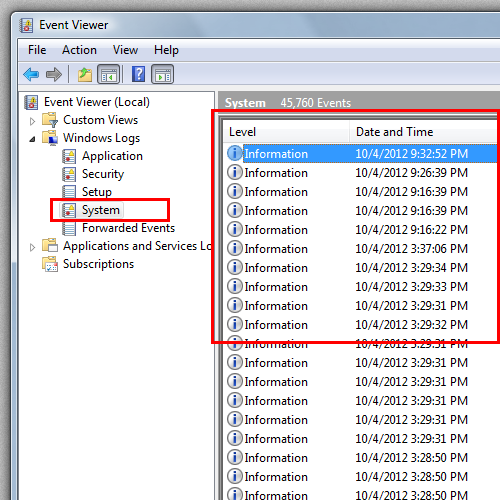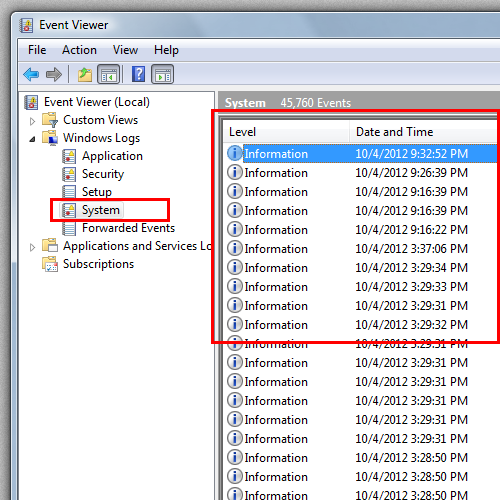System Hard Reboot Issues (Geovision)
GeoVision
Back to GeoVision Support | Support Home
Back to GeoVision Support | Support Home
If you find that your GeoVision DVR is rebooting randomly, there are few things you can check to pinpoint what the issue might be:
1. Check the motherboard's chipset model. Make sure that you are using Intel Chipset on your motherboard. You can also check GeoVision's suggested PC specifications by clicking here.
2. Run the Repair Database Utility. Sometimes a corrupt database can cause the system to reboot. For more detailed instructions on how to run the utility, click here.
3. Check event log in the Windows Event Viewer to determine hardware problems. It is located in Control Pannel --> Administrative Tools --> Event Viewer --> System.