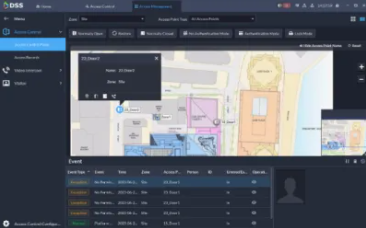System Topology
System Topology
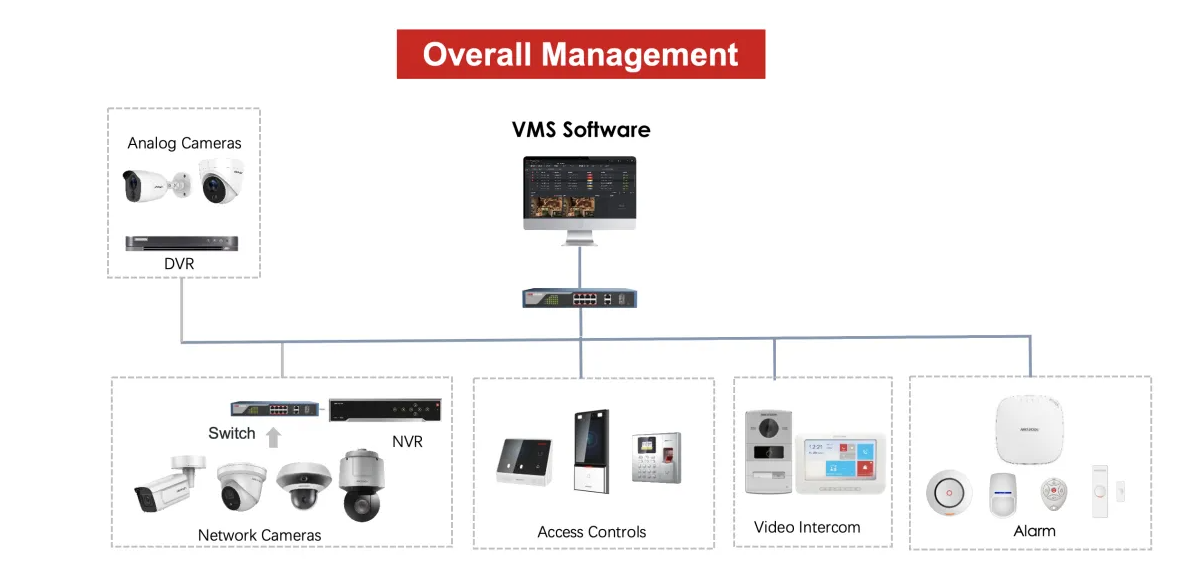
| What is VMS? Whether you run a small shop or a vast chain, prefer all-in-one or standalone software, Video Management System software provided by Imaxcampro Security has tailored solutions. Choose from our wide product range to match your exact needs. Easily upgrade or add functionality as your requirements evolve. Build your surveillance confidently with options such as DSS, HikCentral, or Superlive Plus. | 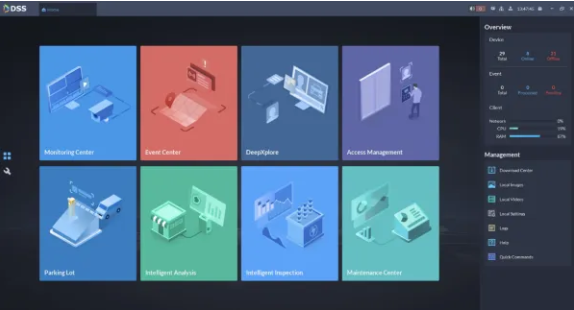 |
 | Why Choose VMSystems? Streamline the handling of videos, access control, video intercom, alarm controller, AI capabilities, and beyond. Simplify training with a unified interface, saving your team time. Enjoy a familiar experience as your system expands, ensuring smooth operations at every stage. |
DSS Feature Set
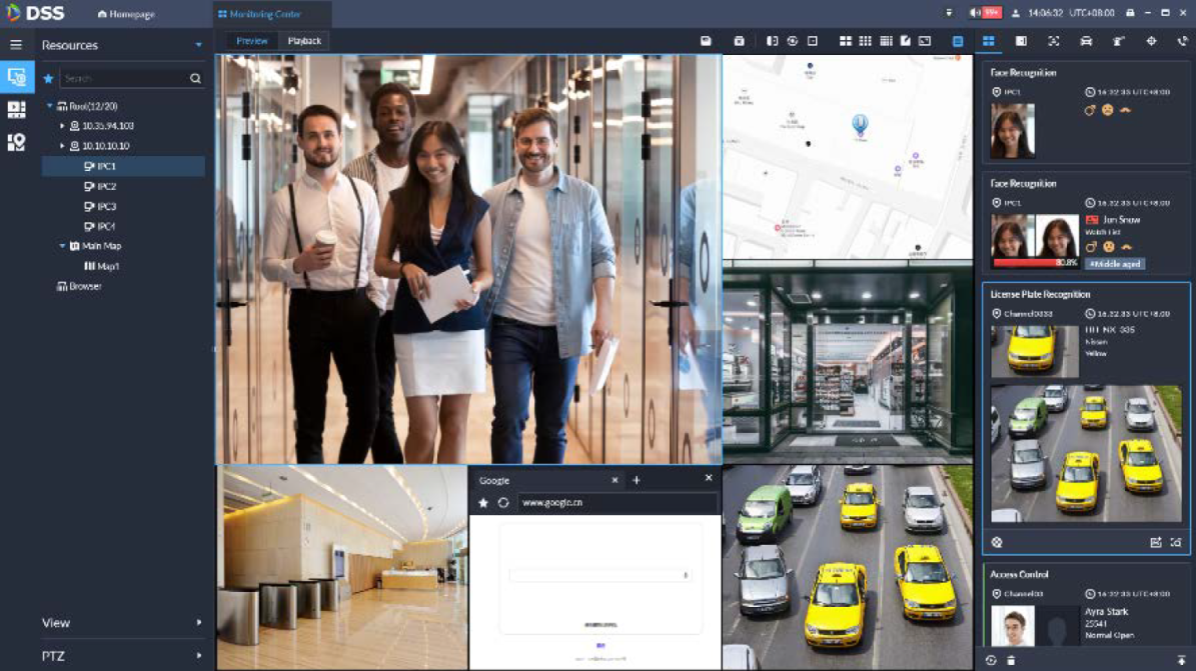
More Responsive, Simple, and User Friendly GUI
| AI Integration of: + Face Recognition + License Plate Recognition + Video Metadata | Search Function: + Human/Vehicle + Access Control Records + Form Trajectory According to Time and Location |
| Up to 20,000 Channels Multi-Site features such as live stream, playback, events into one single PC client. Third Party Integration | 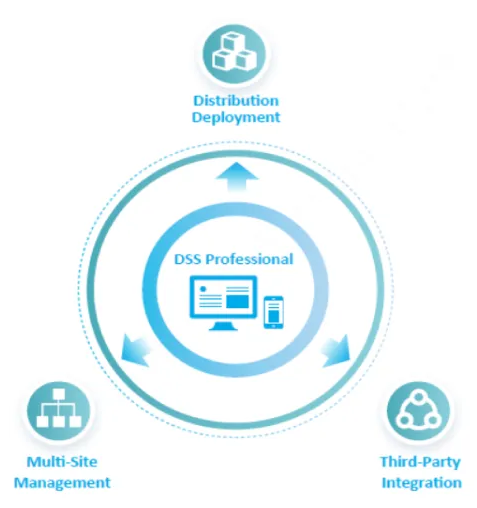 |
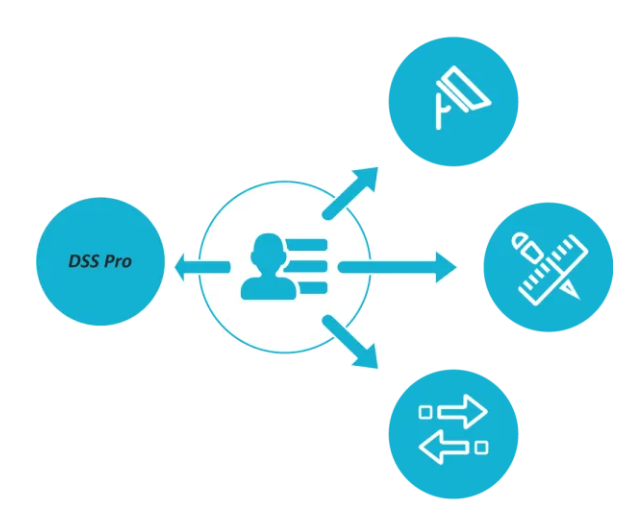 | Access to Third-Party Equipment Including video, alarm, access control, etc. Personalized customization Maybe the baseline requirements of DSS Pro cannot meet the actual needs of customers, or there are better suggestions for DSS Pro, and customized services can meet the individual needs of customers Third-party platform Generally, DSS will provide API/SDK for third-party development. When API/SDK cannot meet project requirements, customized services can be used to meet platform-to-platform docking requirements. |
Access Management
Optimize personnel movement in various settings, including residential complexes and parks. Manage access control, video intercom, and visitor management for comprehensive oversight. Enhance security while providing convenient passage for residents and employees.
Access Control & Lift Control
| Visitor Management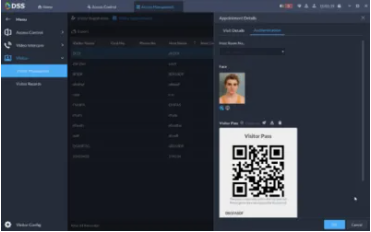 | Video Intercom |
Access Control
 Personal Management -It allows importing or exporting of reports via XLS file or existing access control devices in batch. -It is convenient to associate vehicle information when maintaining person info. -Supports importing the domain user to the platform, it can synchronize Domain Users and Domain Groups automatically when if the user information in a domain is changed. |  Comprehensive and Flexible Management of Access Rules -Abundant access credentials via cards, fingerprints, face recognition and QR codes. Doors and lifts in different areas can all be effectively controlled. -Can be authorized by person, person group, zone, or access point, applicable to different situations. -Advanced rule type for sensitive areas, including first-person Unlock, Multi-person Unlock, Anti-passback, Multi-door Interlock, and Remote verification. | 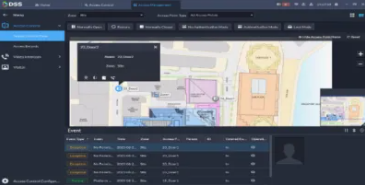 Interconnected and Reliable Access Management -From the access panel, you can view and control doors and lifts easily through maintains maps for each zone. -Assigns camera to a door, and supports video verification in live view. For some key events, automatically or manually opens/closes all doors. -A path is formed on the map based on the access control records for easy tracking. |
Visitor Management
Visitor management provides quick visitor registration and appointment scheduling for various environments, including company offices, residential buildings, and more. Visitors receive access credentials through cards, face recognition, or QR codes. The system automates visits by integrating designated access control, video intercom, vehicle entrance and exit management, and lift control. Access permissions are disabled once the visitor leaves. Additionally, it supports setting up email templates to automatically send notifications to both visitors and hosts.
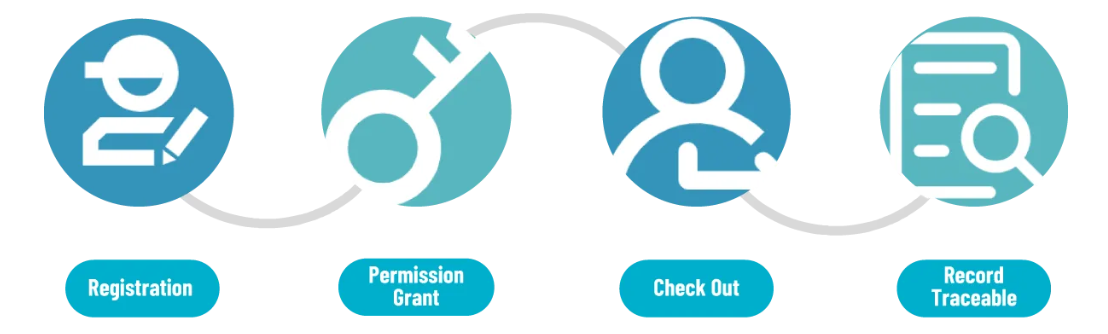
Video Intercom
| Richer video intercom application Call the App User directly. Call VTH device. Call VTH device and APP at the same time. Call VTH device first, and call can be forwarded to the APP if call forwarding has been set on the VTH device. App Indoor Monitor (DSS Agile VDP) Residents can register an account through the DSS Agile VDP to obtain access permission. Householders can add family members to obtain the same access rights. Householders can invite visitors online. | 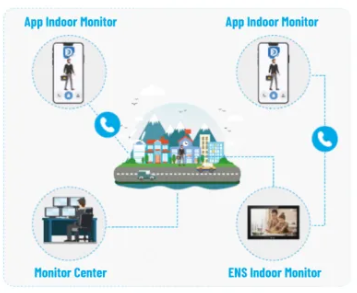 |
Intelligent Analysis
People Counting
-Displays the number of people in the area in real time.
-A red light icon will be displayed on the screen and a voice prompt will be played when the number of people exceeds the threshold.
-Statistics and querying historical people counting by group or channel.
-Supports scheduled reports send, daily, weekly, and monthly.
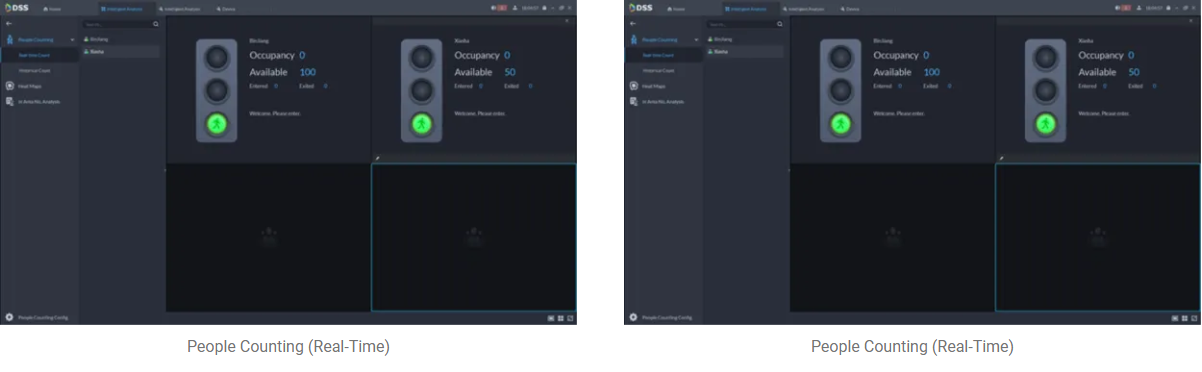
| Heat Maps View heat maps generated by devices. Shows the distribution of people flow by different colors. 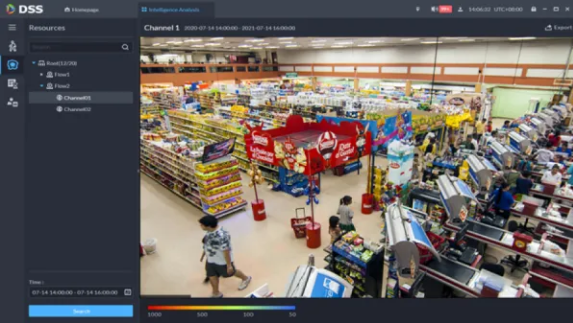 Heat Maps | In Area No. Analysis View the in-area people number statistics of one or more channels.  In Area No.Analysis |
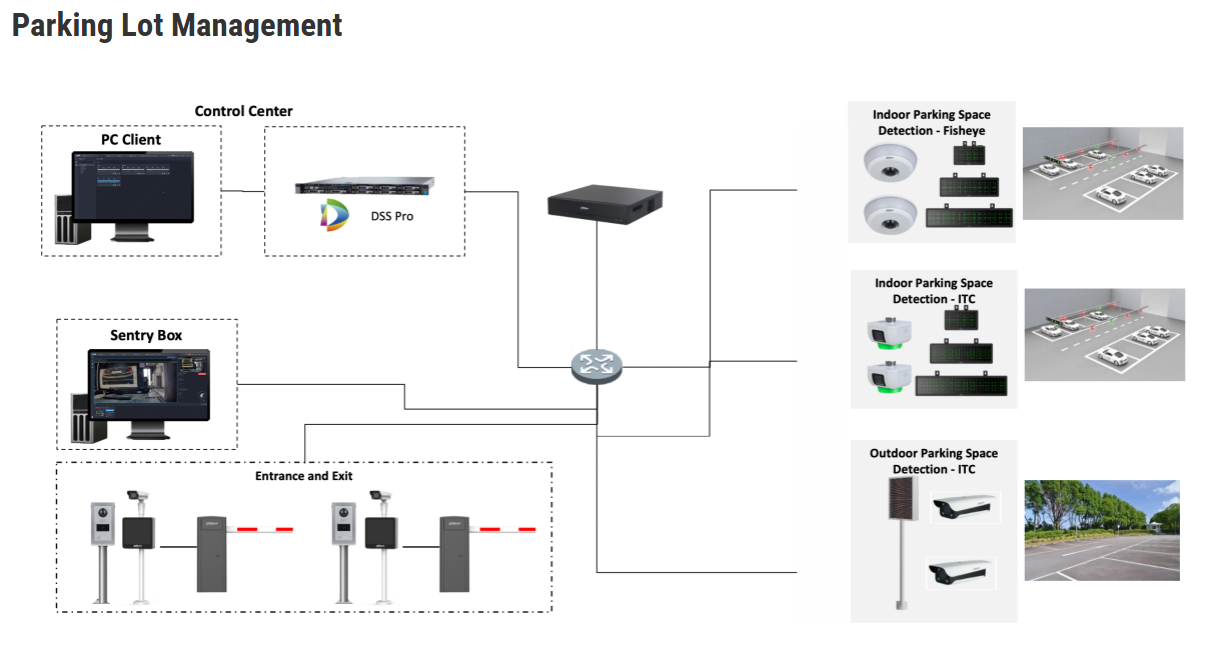
 Vehicle Entrance and Exit Management Allows you to customize release rules for familiar/unfamiliar vehicles discretely. Users can respond to visitors or emergency calls through the VTO, ensuring safety even without an on-site watch house. Show available parking spaces clearly, and available parking spaces counting rules can be configurable. Supports fuzzy match, multi rules are available. Open barrier after center verification. Historical enter/exit/capture records can be conveniently tracked. |  Parking Space Guidance The parking guidance screen displays the number of unoccupied parking spaces in each direction, while the parking camera indicates the exact locations of unoccupied parking spaces, helping drivers quickly find unoccupied spaces for parking. Parking camera help to offer video evidence when there is an argument. Reserved parking spaces for special vehicles. | 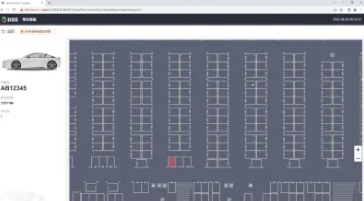 Car Location Search Search with license plate or no-plate button, then confirm with vehicle parked image captured by parking guidance camera, finally comes out the overall map and parked position information. |