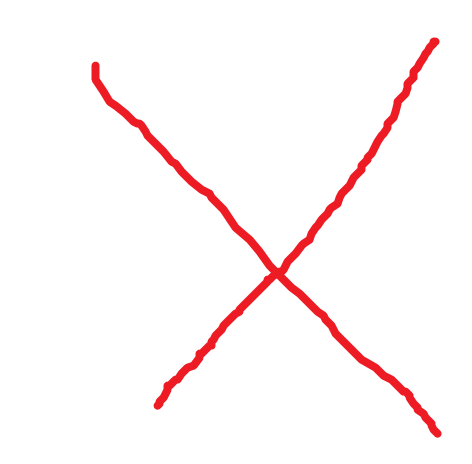Unable to Control PTZ with Network Keyboard
:
[csf] from
[csf] to
Troubleshoot/NVR/Network Keyboard Troubleshoot
Keyboard can not control NVR.
Related Links
Network Keyboard - NKB1000, DH-KBD1000, DH-KB1000
How to Setup NKB1000 over Network
How to Setup NKB1000 via RS232
How to Setup NKB1000 via RS485
How to Setup NKB1000 via USB and SmartPSS
Keyboard can not control NVR
- Serial port setup is not correct
- The USB port is not setup for it either.
- Keyboard firmware is not installed.
- Network cable or USB cable is not hooked up or messed up.
- Ensure firmware on both NVR and Keyboard are up to date.
- Third Party NVR is not compatible.
- Ensure "type" is correct on the menu of the keyboard for the device such as NVR, DVR and PTZ.
- If using RS232 port it will only be able to control one NVR.
- Ensure the Device number of the NVR is correctly on the Keyboard.
- Ensure the IP address of the NVR is correctly set on the Keyboard.
- Ensure the port is set at 37777 for the keyboard.
- Ensure the protocol is correctly set on the keyboard for the NVR you are controlling.
- RS232/TS485 address is the device No. of the NVR.
- Ensure the "Link" is set correctly to "NET" if set to work over Network.
NKB1000

NKB3000